[2023] 16 recommended computers for university students A strong ally for lectures and practical training
[2023] 16 recommended computers for university students A strong ally for lectures and practical training
A computer is one of the essential items for university life. An increasing number of universities are encouraging students to bring their own computers to school (BYOD). However, with so many different products on the market, many people are confused about which computer to choose. This time, we will introduce recommended computers for college students, including portable laptops, and how to choose one.
- ▼ How to choose a computer for university students
- ▼ Computer manufacturers popular among university students
- ▼ Recommended computers for university students | Standard model
- ▼ Recommended computers for university students | Focus on specs
- ▼ Best-selling laptops ranking
How to choose a computer for university students
Check the shape
There are two types of portable computers: laptop and tablet. Laptop computers have a display and keyboard integrated into one. Many high-spec models are laptop-type, and are recommended for demanding science research and creative work.
Tablets have removable displays and keyboards, and many models are equipped with touch panels. Additionally, tablets have an outward-facing camera, so you can take photos of the lecture content.
Check CPU specs
[CPU guideline for each student]
Humanities: Core i3~/Ryzen 3~/Science: Core i5~/Ryzen 5~/Creative: Core i7~ The
CPU is an important part that affects the processing speed of a computer. Intel’s Core i series and AMD’s Ryzen series are famous. The higher the number, such as Core i3, 5, or 7, the better the performance.
If you are a liberal arts student or nursing student who doesn’t use specialized software much, Core i3 or Ryzen 3 or higher will be fine. We recommend that science students who do programming choose a Core i5 or higher, and creative students choose a Core i7 or higher.
Choose the size and weight that suits your purpose
While larger screens are easier to view, they tend to be heavier and therefore less convenient to carry. If portability is important to you, try choosing a size of 12 to 13 inches and a weight of 1 to 1.5 kg. If you have a bag that can hold an A4 size notebook, you can also store a 13-inch laptop.
On the other hand, for those who place importance on performance and ease of use, such as when using it for CAD or programming, we recommend a 14-inch or larger model.
Check memory capacity
[Memory guideline for each student]
Humanities: 4 GB and up / Science: 8 GB and up / Creative students: 16 GB and up
Memory capacity refers to the amount of data that can be processed at one time, and the larger the capacity, the more software can be launched at the same time. You can work comfortably. 4GB is sufficient for creating texts, graphs, and presentation materials .
However, if you are a science student who is expected to do programming, numerical analysis, or use of CAD software, you will need 8GB or more . For creative work such as editing videos and images or creating games , we recommend an even larger storage capacity of 16GB or more .
Check storage
[Storage guidelines for each student]
Humanities: SSD 128GB~/Science: SSD 256GB~/Creative: SSD 500GB~
Storage refers to the data storage area on your computer. SSDs are mainstream because they are shock resistant and can read data quickly. If you only save the data you need for your university studies, you don’t have to worry about storage.
However, if you are a creative or science major who requires a lot of videos and images, choose a capacity of 256GB or more . Also, if you want to store private music, videos, and photos on your computer, we recommend 256GB or more.
Is it compatible with touch panel?
Touch panels are mainly installed in tablet-type computers. The advantage is that you can add information by hand to the blackboard or report photos using the included pen or finger. A touch panel is not necessarily a feature that you would be indispensable to have.
However, if you need to test the operability of the touch panel for application development or game creation, it is convenient to have a touch panel installed.
With over 10 hours of operation, you can feel safe even when you are out and about.
When using your computer on the go, be sure to check the battery life. There are many cases where there are no electrical outlets available, and if the battery dies mid-way, data on the computer may be lost.
The battery life is just a guideline, as it varies depending on usage conditions such as screen brightness, but if it’s 10 hours or more , you can use it with confidence even on days when you’re out for the day.
Check for presence of Microsoft Office
Word and Excel refer to software from the software set “Office” developed by Microsoft. There are similar software, but they are not 100% compatible with Office.
In particular, Word is often specified as a submission format and is essential for creating reports. Originally, Microsoft Office is paid, but if it is included from the beginning, you can use it without purchasing it later.
Check OS
There are mainly three types of OS: ” Windows “, ” MacOS “, and ” ChromeOS “. Microsoft’s Windows is widely shared and has a large number of users. Additionally, Apple’s MacOS is developed exclusively for Apple’s computers and has a sophisticated user interface.
Google ‘s ChromeOS is characterized by its smooth operation even with low specs. Many low-priced models are on sale.
Computer manufacturers popular among university students
HP
HP is a manufacturer that primarily sells computers and printers. Personal computers are sold under different brand names based on concepts, such as “Specter,” which has excellent design and performance, and “Pavilion,” which is useful in a wide range of everyday situations. Please check them out as it is easy to choose the model that suits your purpose and use. In addition, there are “OMEN” and Chromebooks for gaming.
Apple
Apple is a manufacturer that releases Mac, a computer that supports Mac OS. It is popular among creative people and is highly compatible with Apple products such as the iPhone. Both series feature stylish and slim designs, making them perfect for college students who often use them on the go. The trackpad, which is equivalent to a touchpad, is easy to use and can be used comfortably even without a mouse.
Microsoft
Microsoft is the manufacturer that develops Windows. Microsoft’s computers are known as the “Surface” brand. The biggest feature is that there are many tablet-type computers. Functionality can be further improved by using a cover-type keyboard or touch pen (sold separately). Accessories come in a wide variety of colors, so it’s great that you can add some personality to your otherwise simple computer.
DELL
DELL is a manufacturer of computers, monitors, and PC peripherals. The company releases multiple series of personal computers, including the Inspiron, XPS, and Dell G. There are models in the same series with different specifications, so you can choose according to your purpose and budget.
We also have a wide range of 2-in-1 type laptops, which are recommended for those who want to switch depending on the usage situation.
Lenovo (Lenovo Japan)
When you think of Lenovo, many people think of it as a corporate computer. However, there is an increasing number of products for individuals that take advantage of the strengths of products for corporations, such as easy-to-use designs and durability.
The Ideapad series for individuals and the Yoga series, which can also be used as tablets, have an excellent balance between price and performance. Both series have many thin and light computers, and can be said to be aimed at university students.
Recommended computers for university students | Standard model
Microsoft “Surface Laptop Go 2” 8QC-00015
This model is recommended for university students who want a compact laptop type. Equipped with a 12.4-inch PixelSense display. It is also relatively lightweight at 1,127g, so you can easily carry it in your backpack without adding bulk.
Equipped with a Core i5 processor and 8GB memory, processing performance is good. It can be used not only in the humanities but also in the sciences where programming is performed. Office software is included, so you can start using it immediately after purchasing. It uses a 10-point multi-touch panel, which allows for intuitive operation.
CPU: 11th generation Intel Core i5-1135G7
Memory: 8GB
Storage: SSD 128GB
Screen size: 12.4 type
Weight: Approximately 1,127g
Battery life (maximum): Approximately 13.5 hours
Business software: Microsoft Office Home & Business 2021
DELL “Inspiron 14” MI734CP-CHHBC
This is a 2-in-1 type laptop with a hinge that rotates 360°. Able to work in 4 different modes. You can switch between using your laptop when creating a report, or using your tablet when relaxing on the sofa while enjoying a video.
In addition, it is equipped with a background noise reduction function using AI, which makes the audio of online classes clear and easy to hear.
CPU: intel Core i3-1215U
Memory: 8GB
Storage: SSD 256GB
Screen size: 14 inches Weight
: 1,570g
Battery life (maximum): Approximately 6.5 hours
Business software: Microsoft Office Home & Business 2021
NEC “LAVIE N14” PC-N1435GA
This is a laptop for university students that is equipped with a 14-inch display with high visibility. Due to its compact design, it is recommended for those who want to carry it not only at home but also to university. It can be used for a wide range of purposes, such as creating reports using Office Home and Business and listening to videos and music.
A 256GB SSD is used for storage. Its appeal is that the OS and apps start up quickly and are easy to use. The keys and print on the keyboard are designed to be large, allowing for smooth typing.
CPU: Intel Core i3-1215U
Memory: 8GB
Storage: SSD 256GB
Screen size: 14 inches Weight:
Approximately 1,490g
Battery life (maximum): Approximately 15 hours
Business software: Microsoft Office Home & Business 2021
Lenovo “IdeaPad Slim 5 Light Gen 8” 82XS0030JP
This laptop has a slim design that makes it easy to store in your bag. Convenient if you want to easily carry it around and use it at a university or cafe. Another point is that the display size is 14 inches and has excellent visibility.
The CPU uses AMD’s Ryzen5 7530U. Equipped with 16GB of memory, you can expect powerful processing performance. A 256GB SSD is used for storage. We also recommend that you can start the OS and apps quickly and work smoothly
CPU: AMD Ryzen5 7530U
Memory: 16GB
Storage: SSD 256GB
Screen size: 14 inches
Weight: Approximately 1,170g
Battery life (maximum): Approximately 17 hours
Business software: Microsoft Office Home & Business
Apple “MacBook Air” MLXW3JA
A stylishly designed laptop computer running Mac OS. It is characterized by the use of Apple’s proprietary “M2” chip. It is a high-performance processor that integrates CPU, GPU, Neural Engine, etc. into one. Since it can handle heavy processing, it can be used comfortably by both university students, whether they are majoring in liberal arts or science.
Another feature of this model is that it can be used continuously for up to 18 hours. You can use it all day long anywhere you like, such as on campus or at a cafe. In addition, it is equipped with the fingerprint authentication system “Touch ID”, so you can unlock the lock screen and log in to websites smartly.
CPU: Apple M2 chip
Memory: 8GB
Storage: SSD 256GB
Screen size: 13.6 type
Weight: Approx. 1,240g
Battery life (maximum): 18 hours
Business software: Sold separately
ASUS “VivoBook Flip 14” TP470EA-EC492WS
This is a laptop that can be used in a variety of ways. It has a hinge that rotates 360°, so you can use it like a tablet depending on the occasion. It also supports touch panels, allowing intuitive operation.
It has a built-in 920,000 pixel web camera and can be used for online classes. It’s a relatively low-priced model, so it’s recommended for college students who are looking for an affordable laptop.
CPU: intel Core i3-1115G4
Memory: 4GB
Storage: SSD 128GB
Screen size: 14 inches Weight:
Approximately 1,630g
Battery life (maximum): Approximately 7.5 hours
Business software: Microsoft 365 Personal (1 year license)
ASUS “Chromebook Detachable CM3” CM3000DVA-HT0019
A compact Chromebook equipped with a 10.5-inch small LCD screen. It’s lightweight at approximately 915g even with the keyboard and stand cover attached, so you can easily carry it anywhere you like.
It features a detachable keyboard and is available in four styles. You can change the style to be easier to use depending on the usage situation, such as a laptop or tablet. The low price that makes it easy to purchase is also attractive.
CPU: MediaTek-MT8183
Memory: 4GB
Storage: eMMC 128GB
Screen size: 10.5 type
Weight: Approx. 748g (when detachable keyboard is installed)
Battery life (maximum): Approx. 12 hours (when detachable keyboard is installed)
Business software: Sold separately
Microsoft “Surface Go 3” 8VA-00015
This laptop is recommended for university students who value portability. It is compact and lightweight at approximately 544g, making it easy to carry around without adding bulk to your backpack.
Another point is that it comes with Microsoft Office. It is useful in a wide range of situations, such as creating reports and presentation materials. It is also convenient that you can start using it immediately after purchasing. However, please note that the keyboard is sold separately.
CPU: intel Pentium Gold 6500Y
Memory: 8GB
Storage: SSD 128GB
Screen size: 10.5 type
Weight: Approx. 544g
Battery life (maximum): Approx. 11 hours (when using Wi-Fi)
Business software: Microsoft Office Home & Business 2021
Microsoft “Surface Laptop Go 3” XK1-00005
This model is recommended for university students who want to carry it around and use it for long periods of time. The key point is that it is equipped with a long battery that can run for up to 15 hours. It is relatively lightweight at approximately 1.13kg, so it is also recommended for those who want to take it to university to write a report.
It also uses a touch screen, so you can operate it intuitively. It has a built-in web camera and microphone, so it can also be used for online classes.
CPU: 12th generation Intel Core i5-1235U Processor
Memory: 8GB
Storage: SSD 256GB
Screen size: 12.4 type
Weight: Approximately 1,130g
Battery life (maximum): Approximately 15 hours
Business software: Microsoft Office Home & Business 2021
Recommended computers for university students | Focus on specs
dynabook “dynabook G6” P1G6WPBL
This laptop is recommended for many university students, regardless of whether they are studying liberal arts or science. The basic specs are complete, including a 13th generation Core i5 processor and 8GB memory setup. It has a built-in 256GB SSD, so you don’t have to worry about running out of space for general usage.
Another point is that it is highly portable. It is extremely lightweight, weighing approximately 875g, so you can easily carry it anywhere you like. Equipped with a long-life battery that can run for about 24 hours on a full charge, it is convenient to use it for a long time without worrying about the remaining battery level.
CPU: Intel Core i5-1340P Processor
Memory: 8GB
Storage: SSD 256GB
Screen size: 13.3 type
Weight: Approx. 875g
Battery life (maximum): Approx. 24 hours
Business software: Microsoft Office Home & Business 2021
Microsoft “Surface Pro 9” QCB-00011
This is a thin and lightweight 2in1 laptop. This model is recommended for university students who value portability. By using the “Surface Pro Signature Keyboard” (sold separately), you can use it like a laptop. The thickness is 9.3mm and the weight is light at 879g, so you can carry it around without adding bulk to your backpack. You can easily carry it around campus, cafes, libraries, and other locations of your choice.
Equipped with a 13-inch PixelSense touch display. You can operate it intuitively at your fingertips. Another great feature is that it supports a refresh rate of up to 120Hz, allowing fast-moving images and screen scrolling to be displayed smoothly.
CPU: 12th generation Intel Core i5-1235U Processor
Memory: 8GB
Storage: SSD 128GB
Screen size: 13 type
Weight: Approximately 879g
Battery life (maximum): Approximately 15.5 hours
Business software: Microsoft office Home & Business 2021t
Fujitsu “FMV LIFEBOOK AH77/H2” FMVA77H2B
A high-performance laptop equipped with a Core i7 processor and 16GB of large-capacity memory. This model is recommended for creative university students who value specifications. It uses a 15.6-inch LCD with full HD resolution, so you can work while looking at the large, easy-to-read screen.
Another point is that it is easy to use in online classes. Function keys are assigned to adjust volume and mute the built-in microphone, so you can quickly access them when you need them. Equipped with a function lock function, it is also convenient to be able to call up functions directly without pressing the Fn key.
CPU: Intel Core i7-1260P Processor
Memory: 16GB
Storage: SSD 512GB
Screen size: 15.6 type
Weight: Approximately 1,900g
Battery life (maximum): Approximately 8.4 hours
Business software: Microsoft Office Home & Business 2021
NEC “LAVIE N13 (N1375/FAM)” PC-N1375FAM
This is a highly durable notebook computer. Recommended for college students who want a product they can carry with confidence every day. It is said to have passed tests compliant with MIL standards, and has military-grade durability. Equipped with a Core i7 processor and 16GB memory, it can be used for a wide range of purposes.
Equipped with a high-precision touchpad. It supports gestures using 3 or 4 fingers, so you can quickly perform a variety of operations without the hassle of carrying around a mouse. It is also attractive that it has a wide range of interfaces, including USB Type-C, Type-A, and HDMI ports.
CPU: 12th generation Intel Core i7-1255U
Memory: 16GB
Storage: SSD 512GB
Screen size: 13.3 type
Weight: Approximately 1,035g
Battery life (maximum): Approximately 18 hours
Business software: Microsoft Office Home & Business 2021
VAIO “S13” VJS13490111B
This is a recommended laptop computer that is highly durable and complies with MIL standards. It is compact and has a 13.3-inch display. It is lightweight at approximately 1,049g, so you can easily carry it around in your backpack.
Although it is a Core i5, it uses a 12th generation processor and has good processing performance. It is also recommended for science majors because it can easily handle heavy processing. The battery runs for up to 24.2 hours, so you can use it all day without worrying about the battery level.
CPU: intel Core i5-1235U
Memory: 8GB
Storage: SSD 256GB
Screen size: 13.3 type
Weight: Approximately 1,049g
Battery life (maximum): Approximately 24.2 hours
Business software: Microsoft Office Home & Business 2021
ASUS “Vivobook 14” M1402IA-EB083WS
This is a notebook computer that uses AMD’s Ryzen 7 processor. It is equipped with useful functions for online classes, such as AI noise canceling function and web camera shield.
The good news is that it has a blue light reduction function, so your eyes won’t get tired even when writing reports for long periods of time. It also features a wide range of interfaces such as USB Type-C and Type-A ports.
CPU: AMD Ryzen 7 4800H
Memory: 8GB
Storage: SSD 512GB
Screen size: 14 inches Weight:
1,500g
Battery life (maximum): Approximately 8.4 hours
Business software: Microsoft Office Home & Business 2021




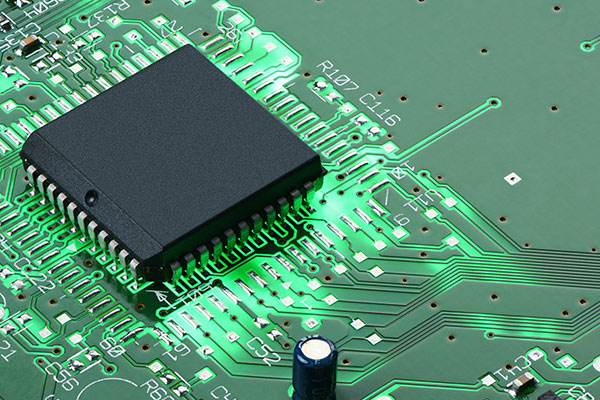
































![[2023] 23 recommended laptop stands lineup by type, including vertical and folding!](https://freemegatech.com/wp-content/uploads/2024/01/2.jpg)