[2023] 13 recommended low-priced laptops, including models under 50,000 yen! Beginners should also check it out
[2023] 13 recommended low-priced laptops, including models under 50,000 yen! Beginners should also check it out
Laptop computers are useful in a wide range of situations, from business to private. If the price is low, even beginners and university students can easily purchase it.
Therefore, this time we will introduce recommended models under 100,000 yen. We will also explain in detail how to choose one, so please refer to it if you are considering purchasing one.
table of contents
- ▼ Points to keep in mind before choosing a low-priced laptop
- ▼ How to choose a low-priced laptop
- ▼ Popular manufacturers of low-priced laptops
- ▼ Recommended low-priced laptops | Cheap models under 50,000 yen
- ▼ Recommended low-priced laptops | High-cost performance models under 100,000 yen
- ▼ Notebook computer outlet products
Points to keep in mind before choosing a low-priced laptop
A laptop computer is “cheap” if it costs “less than 50,000 yen”
A wide variety of laptop models are available, ranging from 20,000 to 30,000 yen to hundreds of thousands of yen. Among them, the models that can be called “cheap” are those priced below 50,000 yen. The installed specifications are the minimum required, but the performance is sufficient for everyday use.
Recommended for beginners who are buying a laptop for the first time, as well as university students who are thinking of using it for writing reports and research.
Also, if you are looking for something that has good performance as well as price, there are high-cost models that come with Office and Core i5 for less than 100,000 yen, so please check them out.
Check out cheap models under 50,000 yen
What is the difference between expensive laptops?
Many of the more expensive laptops have high-performance parts. Items that have high processing performance, are small, lightweight, and highly portable also tend to be expensive. For creative purposes that frequently involve heavy processing, we recommend something with high specs.
On the other hand, if you mainly use it for light tasks such as creating documents or sending and receiving emails, you don’t need such high performance. Even a low-priced model with low specs can be used.
There are many affordable models available for “Windows” and “Chrome” OS.
OS (operating system) refers to the basic software required to operate a computer. There are several types of OS, such as Windows, Mac, Chrome, and Linux. Each has different operability and available apps.
However, most cheap laptops come with a Windows or Chrome operating system, so keep this in mind if you are considering purchasing one.
Windows OS
Windows OS is installed on many computers and is the most widely used operating system. If you are a beginner or have no particular preferences, there is no problem if you choose Windows OS. The advantage is that it is compatible with many software, and can often run not only the latest software, but also older software.
Additionally, many peripheral device manufacturers have tested their operation on Windows OS, so you can use mouses, keyboards, etc. with confidence, and you have a wide range of options.
Chrome OS
Chrome OS is an OS released free of charge by Google. The feature is that it is often installed in affordable notebook computers. You can easily synchronize data with other devices logged in with your Google account.
In addition, they can be used with intuitive operations similar to smartphones and tablets, and tend to be cheaper than Windows OS. However, there is less software available than Windows OS, and the functions are limited, so be careful when choosing one.
How to choose a low-priced laptop
If you are looking for high performance, check out “CPU”
[Intel Core i3/i5 is recommended for beginners]
The CPU is equivalent to the human brain, and is an important part that affects the overall processing power of a laptop computer. Two popular companies are Intel and AMD. Intel’s Core i3, AMD’s Ryzen 3 or higher will work comfortably even at a low price.
However, processors such as Intel’s Celeron and AMD’s A/E series are often used in cheap notebook computers. Although its specs are inferior, it has sufficient performance for everyday use.
Check memory capacity
[8GB is recommended for beginners]
With a large memory capacity, you can do many tasks at the same time. In particular, if you multitask by opening multiple browser tabs, we recommend a product with at least 4GB of memory.
Furthermore, if it is equipped with 8GB or more of memory, you can comfortably perform various tasks at the same time. Some laptops allow you to replace or expand the memory after purchase. However, memory performance alone does not change the comfort or speed of your computer, so we recommend considering it in conjunction with other factors such as CPU and storage.
Storage is comfortable with “SSD”
There are three types of storage: SSD, eMMC, and HDD. SSDs are faster to access but are more expensive, while HDDs are slower but have larger capacity and are cheaper. Furthermore, eMMC is positioned somewhere between the two.
For those looking for comfort, we recommend a model that uses an SSD. Data reading and writing speeds are fast, and the OS and applications start up quickly, so you can use it without stress.
It is also important to note that the storage used in inexpensive notebook computers often has a small capacity. If you use a cloud storage service or connect an external HDD, you can save on purchasing costs and make up for the lack of capacity, so please refer to it. In addition, in the case of devices equipped with Chrome OS, most of the data is saved on Google Drive, so there is no problem even if the storage capacity is small.
Choose the screen size according to the usage scene
If you are looking for a more comfortable working environment, choose a product with a larger screen size. Models with a screen size of 15 inches or larger are not suitable for carrying around, but will allow you to work more comfortably.
In addition, there is a wide lineup of sizes from 13 to 14 inches, and the advantage is that they can be used for a wide range of purposes, whether stationary or portable. Recommended for those who are unsure about screen size. Additionally, if you are looking for portability, we recommend a size of 10 to 12 inches.
If you want to carry it, check here
① Choose a lightweight model
If you plan on using it on the go or carrying it frequently, choose a model that is as lightweight as possible. Considering the convenience of carrying, we recommend products weighing less than 1.5 kg. If it’s heavier than that, it’s not suitable for carrying around frequently.
If you don’t mind the screen size, there are also ultra-lightweight models weighing less than 1kg. It is especially recommended for those who want to carry it in a small bag or a bag that can be carried in their hand.
②Choose something with a long running time
If you frequently use your laptop on the go, be sure to check the battery life. If you have a built-in long-life battery, you won’t have to worry about the battery running out even if you work all day long in an environment where there is no outlet nearby.
It is safe if you can use it continuously for at least 8 hours on a full charge, preferably 10 hours or more. However, please note that battery life varies depending on usage conditions, so please use this as a guide only.
Check for the presence of “Microsoft Office”
“Microsoft Office” is an application software that integrates Word, Excel, PowerPoint, etc. In addition to being essential in business situations, such as being able to analyze data and create presentation materials, it is also useful for organizing university students’ assignments and creating reports.
Models that come standard with Office software are convenient because you can start using them immediately after purchase. You can also purchase and install Microsoft Office later.
“2in1” expands its usage.

The 2-in-1 model can be used not only as a laptop but also as a tablet. You can use it in laptop mode for typing, or as a tablet for relaxing and watching videos, depending on the situation.
It also allows for intuitive input using your finger or a special pen, so it is also recommended for those who want to create illustrations or sketch. This is a convenient type that allows you to choose an easy-to-use mode depending on the situation.
Popular manufacturer of low-priced laptops
ASUS
Asus is a popular manufacturer for developing products with high cost performance. We sell computers, smartphones, computer peripherals, etc. Our notebook computers feature a wide lineup, from affordable entry models to high-performance gaming models.
We handle models with both Windows and Chrome operating systems. There is a wide selection of cheap models, so this manufacturer is recommended for beginners.
Lenovo
Lenovo is a manufacturer of multiple notebook computer series, including the popular ThinkPad, IdeaPad, and YOGA. We also carry many inexpensive laptops, including Chromebooks.
Even within the same series, the lineup features models with different specifications. It can meet a wide range of user needs, including those who value portability and those who want a 2-in-1 model.
Recommended low-priced laptops | Cheap models under 50,000 yen
ASUS “E210KA” E210KA-GJ01BWS (11.6 inches)
This is an inexpensive Windows laptop. It can run for up to 9.2 hours on a full charge, so you can feel safe using it on the go. It is equipped with a “NumberPad” that can also be used as a numeric keypad, making it comfortable to enter numbers.
Adopts a small 11.6 inch LCD. It weighs only 1.08 kg, so it can be easily carried in a bag or backpack. This model is recommended for those who value portability.
Memory: 4GB
Storage: eMMC 128GB
Office installed: Microsoft 365 Personal
ASUS “Chromebook Detachable CM3” CM3000DVA-HT0019 (10.5 inch)
A compact Chromebook that uses a 10.5-inch LCD screen. This model is recommended for university students who value portability. The main body is thin at approximately 7.9 mm, so you can easily carry it in your backpack without adding bulk. Equipped with a MediaTek processor and 4GB of memory, it can be used conveniently in a variety of situations, such as creating reports and researching online.
Another point is that it uses a detachable keyboard. If you remove the keyboard, it becomes a lightweight tablet, so you can enjoy surfing the web while relaxing on the sofa.
Memory: 4GB
Storage: eMMC 128GB
Office installed:-
ASUS “Chromebook CX1” CX1101CMA-GJ0019 (11.6 inch)
A compact notebook computer with an 11.6-inch display. A model recommended for university students. It’s light at about 1.24kg, so you can easily carry it around and use it anywhere you like, such as canvas, cafes, libraries, etc.
It has a built-in battery that lasts approximately 13.7 hours, so it is convenient that you can use it all day without worrying about the remaining battery level. In addition to data transfer, it also has a USB Type-C port that can be used for charging the main unit.
Memory: 4GB
Storage: eMMC 64GB
Office installed:-
ASUS “E510” E510MA-EJ934WS (15.6 inches)
A cheap notebook computer with a lightweight design of approximately 1.57 kg, but equipped with a large-capacity battery that can be used continuously for approximately 8.4 hours. Another feature of this product is that it is relatively compact, so you can carry it in your bag.
The 15.6-inch display can be opened and closed 180°. This is also useful when multiple people are viewing the screen. The top of the display is equipped with a web camera, making it suitable as a laptop for online meetings.
Memory: 4GB
Storage: eMMC 128GB
Office installed: Microsoft 365 Personal
ACER “Chromebook Spin 311” CP311-3H-H14N (11.6 inch)
It is a 2in1 model with a hinge that rotates 360°. You can switch between 4 styles, such as a tablet or stand, depending on the usage scene. It is compact and weighs only 1.05kg, making it highly portable. This laptop is recommended for those who frequently carry it around.
Since it uses a touch panel, even beginners who are not familiar with computer operations can use it with confidence. Perfect for children’s learning purposes.
Memory: 4GB
Storage: eMMC 32GB
Office installed:-
Recommended low-priced laptops | High-cost performance models under 100,000 yen
DELL “Inspiron 15 3520” NI345-DNL (15.6 inch)
This is a low-priced notebook computer equipped with a 15.6-inch LCD screen. Visibility is good because it has full HD resolution. This model is recommended for use at home or in the office. Since it is set up with a Core i5 processor and 8GB memory, it can be used comfortably for both private and business purposes.
Another point is that it has a built-in large capacity SSD of 512GB. For general usage, there is almost no need to worry about running out of capacity in the future. The OS and apps start up quickly, so you can use it comfortably every day.
Memory: 8GB
Storage: SSD 512GB
Office installed:-
Microsoft “Surface Go 3” 8VA-00015 (10.5 inches)
This is an easy-to-carry model with a 10.5-inch display. A 2-in-1 model recommended for those who value portability. Visibility is good as it can display 1920 x 1280 pixels. You can also use it like a laptop, but please note that the type cover is sold separately.
It also comes with Microsoft Office. It is also recommended for university students as it is useful for creating reports and organizing experimental data.
Memory: 8GB
Storage: SSD 128GB
Office installed: Microsoft Office Home & Business 2021
aiwa JA2-TBW1001 (10.5 inch)
This is a 2in1 laptop that can also be used as a tablet. Although it is in the low price range, it is characterized by the use of Windows 11 Pro. Equipped with a Celeron N4020 dual-core CPU and 4GB of memory, you can perform typing tasks, Internet searches, etc.
It is equipped with a webcam so you can make video calls. Continuous use time is up to about 7 hours. The combined weight of the main body and keyboard is approximately 1.1 kg, making it easy to carry.
Memory: 4GB
Storage: 64GB
Office installed:-
ASUS “Vivobook 13 Slate OLED” T3300 (13.3 inches)
This is a 2-in-1 style notebook computer that uses an organic EL display. Recommended for those who want to view videos and images with more vivid colors. The display size is 13 inches, making it suitable for a wide range of tasks, from work to hobby work. It supports input using the ASUS Pen
(sold separately ), allowing for intuitive writing and memos. The office software “WPS Office 2 Standard Edition” is included. Memory: 8GB Storage: SSD 256GB Office installed: WPS Office 2 Standard Edition
ASUS “Chromebook Flip CX5” CX5500FEA-E60238 (15.6 inch)
This is a Chromebook that uses a Core i3 processor for its CPU. Recommended for those who want a low-cost laptop that can be used in a wide range of situations, from private to business. Equipped with a 128GB SSD for storage, you won’t have to worry about running out of space for general usage.
The key point is that it is a 2-in-1 design with a hinge that rotates 360°. You can switch to an easy-to-use mode depending on the situation, such as using a laptop to create a long report or a tablet to watch a video while relaxing on the couch. It runs for about 13 hours on a full charge, so you can use it in any room you like all day without worrying about the battery level.
Memory: 8GB
Storage: SSD 128GB
Office installed:-






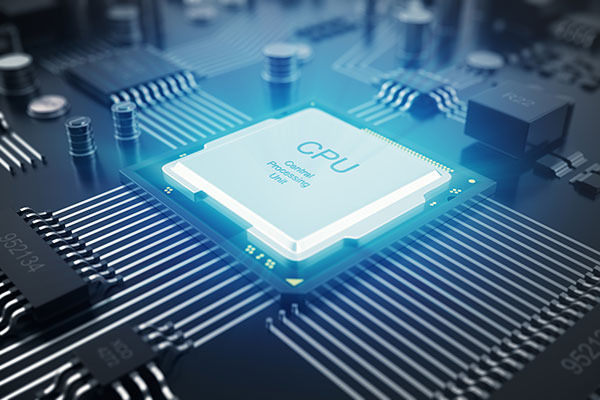
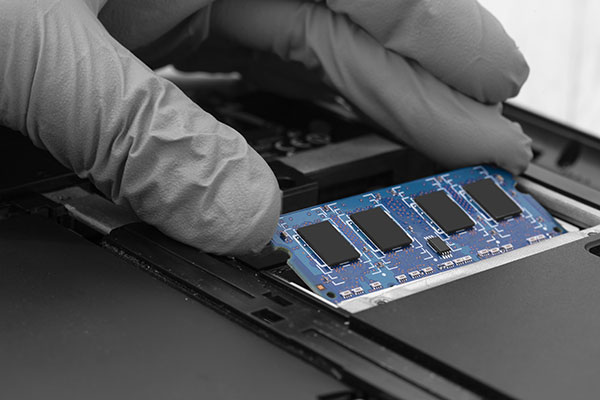

















![[2023] 15 recommended laptops with Office, from low-priced models to high-performance models](https://freemegatech.com/wp-content/uploads/2023/12/01-10.jpg)

![[2023] 27 recommended gaming headsets Introducing popular models for PS5 and Switch](https://freemegatech.com/wp-content/uploads/2023/12/a202206.jpg)


