[2023] 6 Recommended iPads How to choose the model that suits you?
[2023] 6 Recommended iPads How to choose the model that suits you?
The iPad is one of the most popular tablets. However, since there are various models such as iPad Air and iPad Pro, many people may be wondering which model is right for them.
Therefore, this time we will explain in detail the characteristics of each series and the points to consider when choosing one. If you are considering purchasing an iPad, please use this as a reference.
Why is the iPad so popular?
The biggest reason for the iPad’s popularity is its high processing performance. If you use it for general purposes such as researching things or watching videos, you will rarely feel dissatisfied with its operation.
The iPad Pro can also be used for creative purposes such as video editing. Therefore, it is recommended for those who are looking for a high-performance tablet that runs smoothly. Another reason is that the design is simple and cool.
Features and recommended models of each iPad series
iPad|Recommended as an entry-level device at an affordable price range
This is an entry-line model in the iPad series. It is also called the “Muji iPad” and features simple functions and an affordable price. It is recommended not only for beginners but also for those who use it for basic purposes such as browsing websites, watching videos, reading books, and playing games.
Another point is that the 9th and 10th generations are compatible with the 1st generation Apple Pencil. You can handwrite notes and simple illustrations.
Apple “iPad” (9th generation)
This is an iPad that can be purchased at a reasonable price. This model is recommended for those who value price, such as students. It is the only one in the iPad series that uses a home button. Although it is low priced, it has a built-in A13 Bionic chip, so you will hardly be dissatisfied with the operating speed for general usage such as web browsing and taking notes.
Another point that differentiates it from other iPad series is that it is equipped with the same Lightning connector as the iPhone.
Apple “iPad” (10th generation)
This iPad is equipped with the A14 Bionic chip and has higher processing performance than the 9th generation. It has an all-screen design with no home button, and its large screen size is attractive. Recommended for those who want to use an iPad with a large screen while keeping the purchase price low. This is useful when watching videos or playing games.
In addition to silver, it also features a lineup of pop colors such as blue, pink, and yellow.
iPad series function table
| iPad 9th generation | iPad 10th generation | |
|---|---|---|
| chip | A13 Bionic chip | A14 Bionic chip |
| body size | Height 250.6 x Width 174.1 x Thickness 7.5mm | Height 248.6 x Width 179.5 x Thickness 7mm |
| Screen size | 10.2 inches | 10.9 inches |
| weight | 487g (Wi-Fi model) 498g (Wi-Fi + Cellular model) |
477g (Wi-Fi model) 481g (Wi-Fi + Cellular model) |
| camera | 8MP wide-angle camera | 12MP wide angle camera |
| connector | Lightning connector | USB-C connector |
| Communication standards | Wi-Fi5/4G | Wi-Fi6/5G |
iPad Air | Can be used for a wide range of purposes including work, study, and hobbies
This is a model that falls between the unbranded iPad and iPad Pro. Equipped with the M1 chip used in MacBooks and other devices, it features processing performance comparable to that of a personal computer. It is also attractive because it is thin and lightweight.
It operates more smoothly than the unbranded iPad for a wide range of purposes, from hobbies to studying and work, such as watching videos, playing games, and taking notes. Recommended for business users and university students.
Apple “iPad Air” (5th generation)
This is an iPad equipped with a 10.9-inch full lamination display. The narrow gap between the glass surface and the LCD panel allows for comfortable pen input. Another point is that it is compatible with the 2nd generation Apple Pencil.
It can be attached to the side of the main unit, so you can quickly take it out when needed. It charges as soon as you put it on, so you don’t have to worry about the battery running out. Also available in 5 stylish colors, including starlight and purple.
iPad Pro|Recommended for video/image editing and full-scale illustration production
This is an iPad for advanced users equipped with the M2 chip. This model is recommended for heavy-duty tasks such as video editing and multitasking. Since it is compatible with the 2nd generation Apple Pencil, it can also be used for illustration production.
Equipped with a USB-C connector that supports Thunderbolt and USB4. It is easy to use as it allows high-speed data transfer and video output. Another point is that it supports Face ID, which can be unlocked with facial recognition. If you attach the Magic Keyboard (sold separately), you can use it like a laptop.
Apple “iPad Pro” (4th generation)
A model equipped with an 11-inch Liquid Retina display. Recommended for those who are looking for a high-performance iPad but don’t want a screen larger than 12 inches and want something that is as light as possible.
Another point is that it uses ProMotion technology. It supports a refresh rate of 120Hz, so you can smoothly scroll the screen and use the pencil.
Apple “iPad Pro” (6th generation)
This model has a large 12.9-inch screen. This product is equipped with a Liquid Retina XDR display that can display rich colors. It also features a built-in mini LED backlight.
In addition, a direct local dimming zone is used to achieve a high contrast ratio and peak brightness of 1,600 nits. The high-definition display with a resolution of 2,732 x 2,048 pixels is also attractive.
iPad Pro series feature list
| iPad Pro 4th generation | iPad Pro 6th generation | |
|---|---|---|
| chip | M2 chip | M2 chip |
| body size | Height 274.6 x Width 178.5 x Thickness 5.9mm | Height 280.6 x Width 214.9 x Thickness 6.4mm |
| Screen size | 11 inches | 12.9 inch |
| display | Liquid Retina display | Liquid Retina XDR display |
| weight | 466g (Wi-Fi model) 468g (Wi-Fi + Cellular model) |
682g (Wi-Fi model) 684g (Wi-Fi + Cellular model) |
| camera | 12MP wide angle camera | 12MP wide angle camera |
| connector | Thunderbolt/USB 4 compatible USB-C connector |
Thunderbolt/USB 4 compatible USB-C connector |
| Communication standards | Wi-Fi6E/5G | Wi-Fi6E/5G |
iPad mini|Recommended for those who value portability
The iPad mini is more compact and lightweight than any other series. Recommended for those who want an easy-to-carry iPad. Since it is equipped with the same A15 Bionic chip as the iPhone 14, processing performance is good. You can watch videos, read books, and play games on the go.
Another point is that it is compatible with the 2nd generation Apple Pencil. If you purchase it separately, you can quickly take it out and write down your ideas while traveling on a train or plane.
Apple “iPad mini” (6th generation)
The 6th generation iPad mini features an 8.3-inch Liquid Retina display. Although it is small, it has a resolution of 2,266 x 1,488 pixels, so visibility is good. In addition, the A15 Bionic chip provides high performance. You can easily perform creative tasks such as photo editing with Photoshop.
It features an all-screen design. Available in four colors: space gray, pink, purple, and starlight.
How to choose an iPad
Choose based on processing performance
The processing performance of an iPad is determined by the chip it is equipped with. This is a part that corresponds to the “brain” in humans. There are two types of chips: the “A chip” installed in iPhones and the “M chip” used in MacBooks. Performance increases in the order of A13 Bionic, A14 Bionic, A15 Bionic, M1, and M2.
A model equipped with an M1 or higher chip is recommended for high-load processing such as video editing and multitasking.
Check storage capacity
Storage is a part that stores the OS, downloaded apps, created data, etc. The specs say 128GB or 256GB, and the higher the number, the larger the capacity.
However, unlike Android tablets that have an SD card slot, the iPad’s built-in storage cannot be expanded after purchase. Consider the apps you will use in the future and choose a model with plenty of capacity.
For outdoor use, check out the Cellular model
In addition to the Wi-Fi model, the iPad series also includes a Wi-Fi + Cellular model. By inserting a SIM card contracted with a telecommunications company such as DoCoMo or au, data communication can be performed even in places without a Wi-Fi environment.
If you often use the Internet on the go, choosing the Cellular model is convenient. However, keep in mind that it is more expensive than the Wi-Fi model.
More convenience with Apple Pencil
You can comfortably enter handwriting using Apple Pencil. There are two types, 1st generation and 2nd generation, and only the 1st generation is compatible with Muji iPad. A wired connection is required for pairing and charging.
Other iPad series are compatible with the second generation, and can be attached magnetically to the side and charged wirelessly. It is useful in a wide range of situations such as work and study, such as writing down ideas and taking notes in lectures. It is also possible to create illustrations.
If you use a compatible keyboard, you can use it like a PC.
With products like Magic Keyboard Folio and Smart Keyboard Folio, you can use your iPad like a MacBook. Recommended for people who frequently input text. For example, the Magic Keyboard Folio is equipped with a trackpad that allows you to perform tasks with high precision and is easy to use. Mainly compatible with 10th generation iPad.
Also, the situation varies depending on the model and series, such as the keyboard you want to use not being compatible, so be sure to check before purchasing.
iPad series feature comparison table
| iPad 9th generation | iPad 10th generation | iPad Pro 4th generation | iPad Pro 6th generation | iPad mini | |
|---|---|---|---|---|---|
| chip | A13 Bionic chip | A14 Bionic chip | M2 chip | M2 chip | A15 Bionic chip |
| body size | Height 250.6 x Width 174.1 x Thickness 7.5mm | Height 248.6 x Width 179.5 x Thickness 7mm | Height 274.6 x Width 178.5 x Thickness 5.9mm | Height 280.6 x Width 214.9 x Thickness 6.4mm | Height 195.4 x Width 134.8 x Thickness 6.3mm |
| Screen size | 10.2 inches | 10.9 inches | 11 inches | 12.9 inch | 8.3 inches |
| display | Retina display | Liquid Retina display | Liquid Retina display | Liquid Retina XDR display | Liquid Retina display |
| weight | 466g (Wi-Fi model) 468g (Wi-Fi + Cellular model) |
682g (Wi-Fi model) 684g (Wi-Fi + Cellular model) |
487g (Wi-Fi model) 498g (Wi-Fi + Cellular model) |
477g (Wi-Fi model) 481g (Wi-Fi + Cellular model) |
293g (Wi-Fi model) 297g (Wi-Fi + Cellular model) |
| camera | 8MP wide-angle camera | 12MP wide angle camera | 12MP wide angle camera | 12MP wide angle camera | 12MP wide angle camera |
| connector | Lightning connector | USB-C connector | Thunderbolt/USB 4 compatible USB-C connector |
Thunderbolt/USB 4 compatible USB-C connector |
USB-C connector |
| Communication standards | Wi-Fi5/4G | Wi-Fi6/5G | Wi-Fi6E/5G | Wi-Fi6E/5G | Wi-Fi6E/5G |









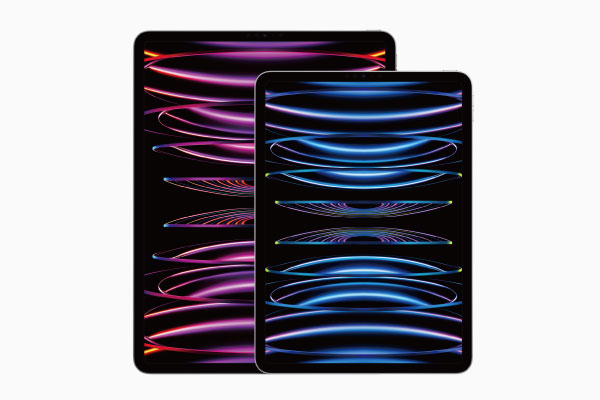





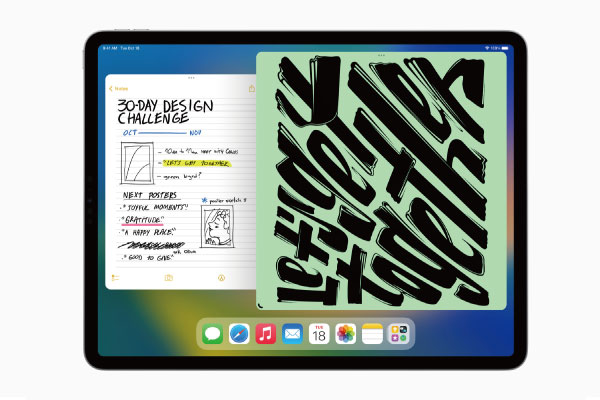




![[2023] 17 recommended Android tablets, from high-performance ones to cheap models!](https://freemegatech.com/wp-content/uploads/2023/12/01-2.jpg)
![[2023] 13 recommended 10-inch tablets Introducing standard and popular models](https://freemegatech.com/wp-content/uploads/2023/12/01-8.jpg)


![[2023] 10 recommended cheap tablets Introducing popular models that can be purchased for less than 20,000 yen](https://freemegatech.com/wp-content/uploads/2023/12/01-13.jpg)