16 Best Wi-Fi Routers for Home in 2023

Modern technology is a mini-computer that has a voice recognizer, audio accompaniment or a neural network. The TV must update its software in time to show the current movie, the speakers monitor music hits, and even intercoms send alerts to the smartphone via Wi-Fi. Such devices require a constant connection to the Internet.
A router is a device that provides equipment with the Internet using a single network. The data comes from the provider and through wires or Wi-Fi and is transmitted to electronics. Router models differ in the frequency range at which they operate. Today there are three main channels used to transmit radio signals. The newer they are, the less loaded they are:
| 2.4 GHz | The most common frequency. It features a transmission speed of up to 600 Mbit/s combined with a range of 30-50 meters. At the same time, it is loaded and can sag. Most people in neighboring apartments, offices or cafes use this frequency; |
| 5 GHz | The second most common frequency has been in use since 2014. Has higher throughput: up to 6.77 Gbps. It overcomes obstacles worse due to the short radio wave: from 15 to 30 meters. But the signal will be clearer than the previous frequency at a short distance; |
| 6 GHz | New frequency range. Applicable from 2020 so far only in the USA. Does not overlap with other channels, which eliminates interference. Its wave radius is the same as 5 GHz. Operates at the fastest speed: 9.6 Gbps. |
Esports athletes need a stable network signal. In this case, a PC or console is a simulator for upgrading skills. The more demanding the game and the more people there are on the server, the higher the speed the router must accelerate. The speed of the device also depends on the number of channels and Wi-Fi standards:
| Wi-Fi 5 – 802.11ac | Works only in the 5 GHz band. 256-QAM modulation is responsible for the capacity and transmission rate of the information contained in the symbols. The number 256 represents the number of different bits of information. Passes up to 6.9 Gbps. Simultaneously supports maximum speed for four devices; |
| Wi-Fi 6 – 802.11ax | Works only in the 2.4 and 5 GHz range. Equipped with 1024-QAM modulation and OFDMA multiplexing, which divides the frequency band into sub-bands so that multiple devices receive the same signal quality. Passes up to 9.6 Gbps. Simultaneously supports maximum speed for eight devices; |
| WiFi 6E | Works only in the 6 GHz band. Equipped with 1024-QAM and OFDMA modulation. Passes up to 10.8 Gbps. Simultaneously supports maximum speed for 40 devices. |
The problem with many routers is their short range. The description of the device usually states that it can transmit a signal over a distance of 100-300 meters. This value does not take into account the number and thickness of the walls in the apartment, so Wi-Fi often does not reach the router. With the 2.4 GHz band, the range in the apartment is up to 50 meters, but the speed deteriorates as you move away from the router. 5 and 6 GHz provide a high-quality signal, but are limited to 20-30 meters due to the wide wavelength.
Modern routers use two frequencies at once to ensure signal reliability. Automatic switching between them solved the range issue, but only partially. To evenly distribute the signal throughout the entire area of the home and office, there are Mesh systems. This is the same router, “broken” into modules that are installed in different parts of the building. This creates several Wi-Fi access points throughout the space.
The new generation routers use the following technologies:
- MU-MIMO . This function allows the router to work with 5-40 devices simultaneously, depending on the number of threads. The number of antennas affects the Internet speed on your devices. For example, the 8×8 scheme indicates that the router has eight transmitting and the same number of receiving antennas. The cost of the equipment also depends on the number of threads;
- Modulation 1024-QAM . Uses a more complex method of transmitting data over a wireless channel. This gives the router more options for encoding transmitted data. At the same time, the data transfer rate increases, for example, by 30% compared to the earlier version of 256-QAM;
- OFDMA support . This technology allows the router to effectively use available radio frequencies to transfer data between devices. The router can serve a larger number of devices (depending on the modification of the device: number of streams, antennas, etc.), the communication signal becomes more “resistant”, network throughput increases from 4 to 10 times compared to networks that do not use OFDMA;
- VPN . The router uses a VPN to create a secure connection between your device and the Internet. VPN encrypts data – passwords, personal history and other data. A VPN also allows you to hide your IP address and identity, making your online activity more anonymous.
To figure out which device will suit your needs, we have compiled a rating of the best Wi-Fi routers in 2023. The material contains the best models according to the editors of the “Experts’ Choice” project. The article is advisory in nature and is not a guide to purchase or other actions.
TP-LINK AX11000

The most powerful gaming router from TP-Link. The device supports the Wi-Fi 6 communication standard. There are 8 antennas around the perimeter of the case. On the side faces there are WAN and LAN ports, a connector for connecting an external power supply.
The device provides a reliable wireless connection to the Internet, making it possible to play online games with high dynamics without freezing. The system is controlled by a powerful processor with a frequency of 1.8 GHz. OFDMA modules allow you to increase bandwidth by 4 times up to 1 GHz.
Rating of the top 11 best Wi-Fi routers for home
NETGEAR Nighthawk RAXE500

The router supports the Wi-Fi 6E communication standard and operates at a frequency of 6 GHz, which allows it to transmit up to 9.6 Gbps. The maximum wireless connection speed of the model is 4.8 Gbps. It provides fast loading of web pages, streaming high-resolution video 8K Ultra HD or 7680×4320 pixels and completely covers the needs of online, AR and VR games. Equipped with WPA3, one of the latest Wi-Fi security standards, which protects your network from unwanted hacks and connections.
The router has built-in advanced Beamforming+, MU-MIMO technologies and a powerful Intel AnyWAN GRX350 processor. Beamforming+ sends the Wi-Fi signal directly to connected devices rather than distributing it evenly in all directions. MU-MIMO allows you to process data for up to 40 devices simultaneously, and the processor makes this work fast and smooth.
Its system has six antennas built into it. The range is up to 230 m². The panel has four standard LAN ports and one gigabit port supporting speeds up to 2,000 Mbps. The model is also equipped with USB Type-C for data backup, sharing multimedia files and creating a centralized data storage (NAS) by connecting a hard drive or flash drive.
Many recent devices do not support Wi-Fi 6E, which means you won’t be able to use the device to its full potential. In particular, the router will not reveal its full potential in Russia.
Main characteristics
| Dimensions | 347x164x208 |
| Weight | 1.01 kg |
| Transmission ranges | 2.4 / 5 / 6 GHz |
| Wi-Fi standard | 802.11: a/b/g/n/ac/ax |
| Maximum speed | 4.8 Gbps |
| Internet connection (WAN) | ethernet RJ-45 |
| Safety standard | WPA3 |
Ubiquiti AmpliFi Alien

This model operates on the Wi-Fi 6 standard and has high speeds of up to 7,685 Mbps. The router is equipped with one internal antenna and four LAN ports with a speed of 1,000 Mbps. Operates at frequencies of 2.4 and 5 GHz with automatic switching between them. Supports MU-MIMO technology.
It is convenient to build a Mesh system based on Ubiquiti AmpliFi Alien. The router signal easily overcomes walls and spreads over an area of 200 m². The device interacts well with smart home technology and maintains constant signal quality.
To control the Ubiquiti AmpliFi Alien, a touch display with an indication of the traffic exchange graph is used. The router is easy to set up via the proprietary Ubiquiti application. The design of the model will easily complement any interior. In addition, the device has an adjustable backlight.
At the same time, Ubiquiti AmpliFi Alien is not adapted for Russia. The display shows the temperature in Fahrenheit. Type A power cord plug with three blades, for which you need to buy an additional adapter. Equipped with an older version of WPA2 security, while modern models have WPA3.
Main characteristics
| Dimensions | 110x250x110 |
| Weight | 1.2 kg |
| Transmission ranges | 2.4 / 5 GHz (simultaneous operation) |
| Wi-Fi standard | 802.11: a/b/g/n/ac/ax |
| Maximum speed | 7,685 Mbit/s |
| Internet connection (WAN) | ethernet RJ-45 |
| Safety standard | WPA2 |
Mercusys MR80X AX3000

The router supports Wi-Fi 6 and belongs to the low price segment. Operates at frequencies of 2.4 and 5 GHz, switching between them if necessary. Maintains a stable connection speed of up to 2,976 Mbps, has a good radius of up to 60 m². The device supports OFDMA, as well as MU-MIMO, which allows it to connect 20-30 devices at once. Has three LAN ports with connection speeds up to 1 Gbit/s.
Mercusys MR80X AX3000 is equipped with a unique BSS color ID. With its help, it is easier for devices to recognize the Wi-Fi signal. The function improves connection quality and goes well with Smart Connect: the router itself determines which frequency is suitable for the device (2.4 or 5 GHz) and connects it.
This model is also popular because of its Access Point mode. So, you can create new Wi-Fi networks, for example, a guest one, connect devices that do not have wireless connection capabilities to the router, and expand the network coverage in your home.
The speed of cable routing puts the router on par with models for fast tariff plans, but the device is not equipped with its own VPN client. Also included is a short two-meter cable. The router cannot be mounted on a wall, which is not always convenient.
Main characteristics
| Dimensions | 208x41x171 |
| Transmission ranges | 2.4 / 5 GHz (simultaneous operation) |
| Wi-Fi standard | Wi-fi 802.11 a/b/g/n/ac/ax |
| Internet connection (WAN) | ethernet RJ-45 |
| Safety standard | WPA3 |
| Maximum speed | 2,976 Mbit/s |
Google Nest Wifi 3800

Google Nest Wifi 3800 supports the Wi-Fi 5 standard and operates at 2.4 and 5 GHz frequencies. The smart system is built into the “smart home” from Google Home and is suitable for people who already use the company’s devices: smart speakers, displays, fire safety systems, video doors and others. The router is compatible with earlier versions of Google routers.
Copes with simultaneous broadcasting of 4K streams in different parts of the house. Covers an area of 350 m², which is significantly higher compared to other models in the same price segment. Can be used as speakers, controlled by the Google Assistant voice assistant.
The device software continues to be updated by the manufacturer. The system is equipped with Band Steering technology, which determines the most suitable frequency for the connected devices. Equipped with the latest WPA3 security standard.
At a frequency of 2.4 GHz, the speed reaches only 350 Mbit/s, at a frequency of 5 GHz – 1,450 Mbit/s. This is a low figure for modern models that deliver from 2 Gbit/s. You cannot switch between frequencies. In addition, the device does not have outputs for local connection.
Main characteristics
| Bluetooth version | Bluetooth 5.0 |
| Transmission ranges | 2.4 / 5 GHz (simultaneous operation) |
| Wi-Fi standard | Wi-fi 802.11 a/b/g/n/ac |
| Internet connection (WAN) | ethernet RJ-45 |
| Coating | 350 m² |
| Safety standard | WPA3 |
HUAWEI WiFi AX3 Dual core WS7100-20

The device operates simultaneously at frequencies of 2.4 and 5 GHz. Supports Wi-Fi 6 standard and reaches data transfer speeds of up to 2,976 Mbps. Equipped with a powerful quad-core Hi5651T processor, which does not overheat and is capable of processing a large amount of information. Suitable for surfing the Internet, office tasks and online games. Simple and easy to set up, it has three LAN ports of 1,000 Mbit/s. The Huawei AI Life app makes it easy to install, configure and manage your router via your smartphone.
Keenetic Ultra KN-1810

The main advantage of the model: high transmission speed of 2533 Mbit/s. The operation of the router is controlled by a dual-core processor, each of the four antennas is equipped with its own amplifier. The device can connect to the Internet via a wired Ethernet line, optical cable, via an external modem or wireless access point.
The setup interface is simple and clear. There is a built-in FTP server, support for MIM, WISP, Telnet, SNMP, VPN.
Main characteristics
| Dimensions | 214x33x154 mm |
| Weight | 0.488 kg |
| Transmission ranges | 2.4/5 GHz |
| Wi-Fi standard | 802.11b/a/g/n/ac |
| Maximum speed | 2533 Mbit/s |
Xiaomi Mi Wi-Fi Router Pro

The device with four antennas operates reliably at a maximum speed of 2533 Mbps in large apartments and houses with numerous rooms, corners and walls. Supports external removable drives and backup. The built-in manager is used to download files.
Access to an FTP server, MIM, and firewall are also supported. The router connects to wired and wireless smart home devices via Wi-Fi and Ethernet protocols.
Main characteristics
| Dimensions | 195x66x146 mm |
| Weight | 0.932 kg |
| Transmission ranges | 2.4/5 GHz |
| Wi-Fi standard | 802.11 b/a/g/n/ac |
| Maximum speed | 2533 Mbit/s |
ASUS RT-N19

The single-band gadget is intended for home use. It can provide access to the network in a private house, apartment or cottage. It is possible to connect it as a repeater and thereby expand the coverage area.
The device has a built-in function for setting priorities for different traffic sources (QoS function). This allows you to create up to three guest networks based on it. The rest of the feature set is basic, so the gadget is only suitable for working on a home network. Connection is via Wi-Fi, there are two connectors for connecting via cable.
Main characteristics
| Dimensions | 192x30x125 mm |
| Weight | 0.295 kg |
| Transmission ranges | 2.4 GHz |
| Wi-Fi standard | 802.11 |
Tenda AC6

The main advantage of this model is its support for Beamfoinig technology, which allows you to communicate despite walls and complex layouts (walls are an obstacle to radio signals. Stable operation and high speed are ensured by four non-removable antennas with a power of 5 dBm each. It is possible to set an operating schedule that reduces traffic in certain days and times of day.Energy consumption is noticeably lower than other models.
Tenda AC6 has the nickname “Obscenely powerful router”. This, of course, is a strong word, but it fully corresponds to reality.
| Dimensions | 220x142x49 mm |
| Transmission ranges | 2.4/5 GHz |
| Wi-Fi standard | 802.11 |
TP-LINK Archer A5

A reliable gadget for creating a home network. Operates simultaneously in the 2.4 and 5 GHz bands with a maximum speed of 1167 Mbit/s. Devices are connected via cable or Wi-Fi. The router has a high enough speed to simultaneously play and watch TV programs via IPTV.
Four antennas provide stable coverage. The router has a built-in firewall that protects against intruders entering the network. VPN connection supported.
Xiaomi Mi Wi-Fi Router 4A Gigabit Edition

The dual-band router does not lose connection in the most complex home layouts thanks to four antennas. RAM capacity of 128 gigabytes facilitates the simultaneous operation of several subscribers. The gadget is especially easy to combine with Xiaomi smart home devices. In the settings, you can provide content filtering as part of parental controls.
Xiaomi – it always remains Xiaomi. Easy to set up and operate, reliable and owner-friendly.
Main characteristics
| Dimensions | 201x25x122 mm |
| Transmission ranges | 2.4/5 GHz |
| Wi-Fi standard | 802.11 b/a/g/n/ac |
| Maximum speed | 1167 Mbit/s |
Leaders of past years
ASUS RT-AC58U

The model is perfectly suited for domestic family use. 4 antennas provide a large coverage area with a speed of 1267 Mbps. The MU-MIMO technology used and large internal memory allow you to connect multiple devices at the optimal speed for them.
AiDisk technology is also supported. The external drive is connected to the router via USB. All gadgets working through this router have access to the information on it. Plus support for IPTV, broadcasting TV channels in real time over the Internet. The parental control option is also interesting: restrictions are set via the web interface separately for each connected device.
Setting up the router, updating software, and monitoring traffic are carried out not only through a PC, but also through applications for iOS and Android.
Main characteristics
| Dimensions | 207x149x36 mm |
| Weight | 0.395 kg |
| Transmission ranges | 2.4/5 GHz |
| Wi-Fi standard | 802.11 b/a/g/n/ac |
MikroTik wAP ac (RBwAPG-5HacD2HnD)

The unusual qualities of this model are unique. It is designed for use not only indoors, but also outdoors, for example, in the courtyard of a large country house or estate. The device body is all-weather, protected from rain. The operating temperature of the gadget is from -40 to +70°C.
Two built-in antennas, a quad-core processor, 128 MB of internal memory and 2 gigabit input ports ensure stable operation in any conditions at the maximum distance from the transmitting station.
Main characteristics
| Dimensions | 185×85×30 mm |
| Transmission ranges | 2.4/5 GHz |
| Wi-Fi standard | 802.11 a/b/g/n/ac |
Keenetic Speedster (KN-3010)

This model with Mesh Wi-Fi support was developed specifically for use as an Internet center that connects home gadgets into a single network. With one click of a switch, the device transforms into a repeater. There is no need to change any Wi-Fi connection settings after this. The design does not include a USB port. Two radio units provide operation at frequencies of 2.4 and 5 GHz.
There is a “demilitarized zone” (DMZ), a special segment of the local network with enhanced protection by the router.
Main characteristics
| Dimensions | 159x110x29 mm |
| Weight | 0.296 kg |
| Wi-Fi standard | 802.11 |
ASUS GT-AC2900

The powerful router supports Nvidia GeForce Now service, which optimizes gaming traffic. The AiMesh technology used significantly expands the Wi-Fi coverage area. Connection security is provided by Trend Micro technology.
Connects to wired and wireless smart home devices via Wi-Fi and Ethernet protocols. There is a built-in print server with a USB interface, an FTP server, support for VPN, Dynamic DNS, and a firewall. 4 LAN ports with an average speed of 1 Gbit/s and a maximum speed of 2917 GHz provide a sufficient number and bandwidth of communication channels. The gadget has 512 MB of internal memory and manages 256 MB of flash memory.
The device is made in a characteristic futuristic style with three removable and one internal antenna. The black plastic case with pronounced corners bears the corporate logo on the front surface.
Main characteristics
| Dimensions | 221x169x111 mm |
| Weight | 0.78 kg |
| Transmission ranges | 2.4/5 GHz |
| Wi-Fi standard | 802.11 b/a/g/n/ac |
How to choose a Wi-Fi router for your home
To choose a router, you need to decide for what purpose you will need it: watching movies, working or playing games. Select a device taking into account its compatibility with gadgets, bandwidth, coverage range and other factors:
Speed
Typically, router manufacturers indicate in the technical specifications the maximum throughput of devices: from 3 to 7 Gbit/s. In fact, the real indicator depends on the type of connection (for example, whether there is fiber optic in the house or not), the capabilities of the provider and the frequency at which the router operates. The average speed in Russia ranges from 100 Mbit/s to 1 Gbit/s.
Signal range
This parameter determines how freely you will use Wi-Fi at home. For example, if there are many antennas in the router, then the signal will better spread in different directions.
LAN ports
To ensure a continuous signal for your PC, TV set-top box or game console, it is better to use a wired connection via a LAN port. Find out in advance how many there are in the device and what their bandwidth is.
Compatibility
Some smartphones and laptops may not support modern data transfer technologies. For example, new Wi-Fi standards (IEEE 802.11ax), frequencies (6 GHz), data encryption methods (WPA3) and others. Check the technical specifications of your phone or computer before purchasing a router.
Design
Examine the shape, location of the ports, and if necessary, make sure there are fasteners for vertical installation: the mobility of the router depends on this. Also pay attention to the body color and shape.
User interface
With the help of a convenient and intuitive proprietary application, it will be easier to customize the router for yourself. Simple and intuitive network management will make it easier to support the device in case of reboot, Internet outage and other circumstances.
Expert review on choosing a router for your home
Tips for choosing a router for your home are shared by Daniil Karapetyan , system administrator of the telecom operator eTelecom, and Nikita Damaskin , managing director of the provider Eneva (St. Petersburg):
Daniil Karapetyan:
“I would highlight the following router manufacturers:
- Mikrotik is flexible in configuration and provides wide functionality. If you have at least a basic understanding of how the Internet works, these routers are great for advanced network setup;
- Keenetic, in turn, is more user-friendly, the functionality is not so rich, but it is possible to install extensions. Keenetic also has a large range of models, both budget single-band devices and expensive ones with Wi-Fi 6 support;
- If we talk about the budget segment, then D-Link routers are more in demand on the market. They are inexpensive and provide sufficient signal strength for the average apartment.”
Nikita Damaskin:
“First of all, you need to decide or find out the parameters of your network (if the Internet is already connected): connection technology, connection speed, Wi-Fi standard. You can check this information with your provider.
As a rule, home subscribers are connected via a network cable, that is, “over twisted pair” – in this case, a standard router is sufficient. If your provider uses PON technology, you will need an optical terminal. But in this case, the equipment is provided by the provider itself, and you may need to purchase additional equipment only if there is a need to expand your home network.
Another factor to consider when choosing a router is the required connection speed. As a rule, equipment manufacturers indicate the maximum speed that a particular model can provide in the instructions or other accompanying technical documentation. And some even include it in the model name.
Pay attention to what frequency range the router operates on. 2.4 GHz is the range used by most household smart devices. This creates “noisy air” and threatens loss of speed and connection breaks. More modern models are designed for two frequency bands (2.4 GHz and 5 GHz). They automatically select the optimal range and provide high speed home Internet, as provided for in your tariff.”
Popular questions and answers
Popular questions from readers about routers for the home are answered by Daniil Karapetyan, system administrator of the telecom operator eTelecom, and Nikita Damaskin , managing director of the provider Eneva (St. Petersburg).
How to choose a router for a private house or large apartment?
Nikita Damaskin:
“Designing a Wi-Fi zone in large premises should be approached at a more professional level. And if to connect the Internet in a standard apartment it is enough to take into account such parameters as speed and operating ranges, then for a country house, for example, you will need to carry out preliminary radio planning.
This service is provided by providers. Based on the radio planning results, a signal propagation map is drawn up, which allows you to select equipment and determine the number of access points for seamless coverage throughout the entire room.”
What to do if the router loses signal?
Nikita Damaskin:
“Some users try to install additional equipment on their own to strengthen the signal in large rooms. repeaters, but based on experience in the telecommunications services market, this method is ineffective. It does not guarantee either a qualitative improvement in the signal or a significant expansion of the coverage area. In fact, you should contact specialists who will calculate the necessary router parameters based on the number of connected gadgets, the amount of information, and connection properties. And they will recommend a router that will be able to service this connection.”
What is the difference between local and external connections in home routers?
Daniil Karapetyan:
“A local connection is a network between devices connected to the same router. The data transfer speed is limited only by the bandwidth of the router port and interference in the case of Wi-Fi.
An external connection is the Internet that comes to the apartment from the provider’s equipment. Unlike a local connection, an external connection allows devices to exchange data using network bridges and switches. For example, when you open a website, a request from your computer is transmitted through nodes to the hardware where the website is stored. Then, from there, a response in the form of a web page comes to the computer that requested it. This connection works even when there is no Internet at home.”
What is the difference between a router and a home router?
Daniil Karapetyan:
“Professional routers are used by providers to build large networks and, as a rule, do not have a Wi-Fi transmitter and other functions of a regular home router.”
Is a Wi-Fi router dangerous for human health?
Daniil Karapetyan:
“No more dangerous than the frequencies on which the telephone operates. Although we use it every day.”
Is it possible to set up a router without a computer?
Daniil Karapetyan:
“If you don’t have a computer, you can use a smartphone application. But in most cases, the router does not need configuration.”
Which is better: a router or a Mesh system?
Daniil Karapetyan:
“Depends on the situation. Mash systems are suitable for large organizations when you need to cover a large area with a wireless network; in other cases, a router is enough.”

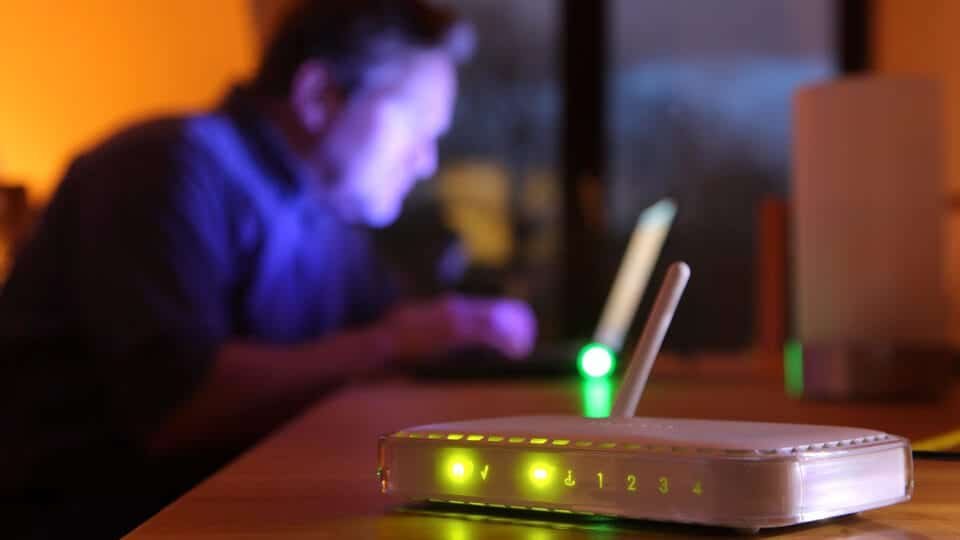
![[2023] 35 recommended gaming monitors 144Hz model suitable for PS5](https://freemegatech.com/wp-content/uploads/2023/12/osusume_gaming_monitor_01.jpg)

![[2023] 21 recommended desktop computers! Introducing high-cost performance models and models for video editing](https://freemegatech.com/wp-content/uploads/2023/12/01.jpg)

![[2023] 16 recommended 2in1 computers Convenient because they can be used in laptop/tablet mode](https://freemegatech.com/wp-content/uploads/2023/12/01-11.jpg)
