[2023] 24 recommended latest laptops introduced by purpose such as beginners and college students
[2023] 24 recommended latest laptops introduced by purpose such as beginners and college students
Laptop computers are useful not only for business purposes but also for private purposes such as watching videos. For university students, it is also useful for writing reports.
This time, we will introduce recommended models of the latest notebook computers by purpose. We will also explain in detail how to choose one, so please refer to it if you are considering purchasing one.
Click here to see the list of new MacBook Pros
table of contents
- ▼Usability changes greatly depending on the type of “OS”
- ▼ How to choose a laptop
- ▼ Checkpoints when choosing a laptop for the first time
- ▼ Check out popular laptop manufacturers
- ▼ [New product of interest] Apple “MacBook Pro”
- ▼ Recommendations for laptops
- Cheap model for beginners
- Model with Office for university students
- Model for business
- High spec model for gaming
- High spec model for video editing
- ▼ Best-selling laptops ranking
Usability varies greatly depending on the type of “OS”
“Windows OS” (Microsoft) with high penetration rate
“Windows OS” is an OS developed by Microsoft in the United States. It is used by many computer manufacturers and boasts the highest market share in the world. Therefore, the wide variety of compatible software and peripheral devices is attractive. It is used in various places such as companies and schools.
Some business software is only compatible with Windows OS, so it is especially recommended for business use.
For creativity, use Mac OS (Apple)
“Mac OS” is an OS developed by Apple for its own computers. It has a sophisticated user interface that can be operated intuitively, making it perfect for creative work. The easy-to-carry, high-performance MacBook series is recommended for creators who value portability.
It is easy to link data between Apple products, so if you own an iPhone or iPad, you can use it more conveniently.
Simple and affordable “Chrome OS” (Google)
This is an OS developed by Google, which is famous for its search engine. The feature is that you can use familiar apps on Android smartphones and other devices. It puts less load on your computer and runs smoothly even on low-priced models. Another feature is that the data is stored in the cloud, so there is no need for large storage capacity.
You can only use services provided by Google, but these include apps that replace Office software, drives that are convenient for data migration, security measures, etc. This is the best OS for those who are using a computer for the first time and do not need advanced features.
How to choose a laptop
There are eight main points to pay attention to when choosing a laptop.
・Screen size and resolution
・Weight
・Battery operating time
・CPU performance
・Memory
・Storage
・Presence of “Office”
・Graphic performance (GPU)
Easy-to-view “screen size” and “resolution”
Laptops with large screens are easier to see, but they tend to be heavier. If you carry it around frequently, we recommend a model around 13 inches that has a good balance of visibility and portability. On the other hand, if you want to use it stationary, a 13-15 inch product is suitable. If you want to enjoy playing games and watching videos to the fullest, it is important to choose a size that suits your needs, such as a large screen model of 15 inches or more.
Also, if you are looking for clear image quality in addition to screen size, pay attention to resolution. There are also high-resolution models with 4K image quality, so be sure to check them out if you want to watch video work, use them for graphic work, or games.
If you want to carry it around, choose a “light laptop”
If you often carry your laptop around, be sure to check its weight. If you are using it for commuting to work or school, we recommend a lightweight model weighing less than 1.3 kg. Some models weigh less than 1kg, making them comfortable and less likely to strain your arms and shoulders.
Many of our products are slim and stylish, so they won’t take up much bulk in your bag or backpack.
If you use it on the go, check the “battery run time”
If you frequently use your laptop on the go, checking the battery life is also an important point. If you are working in a place without power, a good rule of thumb is to be able to operate for 8 hours or more on a full charge. You don’t have to worry about the battery level even if you don’t have an outlet at a cafe, library, park, etc.
In addition, models that support the quick charging function are useful because they can be charged to a certain extent in a short period of time. You can quickly charge it during your break and go out right away.
“CPU performance” greatly affects specs and price
The CPU is an important part that affects the overall performance of your laptop. Intel’s Core i series is famous. Core i3/i5/i7/i9, the higher the number, the higher the performance. Also worth noting is AMD’s Ryzen series, which is popular for its cost performance.
Products with Y or U at the end, such as “Core i5-10310Y” and “Ryzen 5 3500U,” are power-saving types and are often installed in notebook computers. Also, the type with H has power and is recommended for creators and gamers.
Large “memory capacity” is important for smooth operation
If we compare the CPU to a “craftsman”, memory plays the same role as the craftsman’s workspace. The larger the capacity, the smoother your work will be, and the faster your laptop will be. You can do multiple things at the same time, such as watching videos, creating materials, and editing images.
The larger the capacity, the higher the price, so it is important to find a balance between budget and desired performance. 4GB is fine if you’re just surfing the internet, but if you want to use it more comfortably, we recommend the 8GB model. Furthermore, if you mainly use it for heavy-duty games or video editing, choose a model with a large memory capacity of 16GB or more.
“Storage type” and “capacity” for storing data
There are two main types of storage: “SSD” and “HDD”. SSDs are characterized by fast access speeds and have a capacity of around 256GB. HDDs, on the other hand, are slower than SSDs, but their appeal is their high capacity of 1TB or more and low cost.
Access speeds can be improved by combining both types of storage with compatible Optane memory, so those looking for even more comfort should check it out.
Presence of business software “Office”
“Office” refers to useful software such as Word, Excel, and PowerPoint provided by Microsoft. It is no exaggeration to say that it is essential in business situations, such as creating reports and presentation materials. Even university students can use it conveniently when writing school reports.
If your laptop comes with Office software, you can use it immediately after purchase. Currently, there is an annual contract service called “Microsoft 365” that allows you to use cloud storage, so please decide whether it is necessary based on your purpose and convenience.
“Numeric keypad” convenient for entering numbers
If you often enter numbers or do calculations in Excel, etc., you should also check whether there is a numeric keypad. The number keys are arranged like a calculator, so you can input data efficiently. Recommended for those who use financial software.
However, models with a numeric keypad have a correspondingly larger body size. If you want to improve work efficiency without sacrificing portability, you may want to check out the option of purchasing an external numeric keypad.
“Graphic performance” is important for games and video editing
If you mainly play games or edit videos, we recommend a model equipped with a GPU. GPU is a processor that specializes in graphics processing and can also reduce the load on the CPU.
As a result, the processing power of your laptop increases, making it more comfortable to operate and allowing you to draw beautiful 3D graphics smoothly. NVIDIA’s “GeForce series” and AMD’s “Radeon series” are popular, so let’s check them out.
Checkpoints when choosing a laptop for the first time
When purchasing a laptop for beginners, it is important to choose a product that suits the purpose, not just the price. The performance required varies depending on the purpose, such as whether you mainly want to research the Internet, use business software such as Word or Excel, or edit videos or play games.
High-performance models cover many uses, but tend to be expensive. On the other hand, if you decide on a model based solely on price, you may end up with the software or functions you want to use not working due to lack of performance. First, check the checkpoints that suit your application and figure out the optimal specifications.
Checkpoints tailored to users, purposes, and uses
Mainly internet surfing and video playback
If your main use is surfing the Internet or playing videos, a low-priced model under 100,000 yen will be fine. As long as the CPU is a Celeron processor and the memory is at least 4GB, you can use it without any problems.
However, if you want to use it more comfortably, we recommend a model with a certain level of specifications. Products equipped with a Core i3 or higher processor and 8GB of memory will not only load websites and video data smoothly, but also run several tasks at the same time.
Learning purposes such as university students
Liberal Arts students often have the opportunity to create reports and other materials, so a laptop with Office is convenient. High spec models such as CPU and memory capacity are not required. Similar to those for beginners, models costing less than 100,000 yen are sufficient. If you want to make online classes more comfortable, look for items with larger screens, and if you want to carry them around frequently, consider items that are lighter in weight.
For science majors, we recommend choosing a laptop with a Core i5 or higher processor and 8GB or higher memory, as the computer may be used for purposes such as analyzing experimental data or programming. If you know the operating environment of the software in advance, purchase a computer that meets the requirements. In addition, products with a screen size of around 13 inches are easy to see and suitable for carrying.
business
The model with Office is also recommended for those who use it for business purposes. It is useful in a variety of situations, such as creating reports and presentation materials, analyzing data and creating graphs. The 13-15 inch display is easy to use and has excellent portability and visibility.
Also, check to see if it has a built-in web camera. Since there is no need to prepare separately when using apps such as Zoom or Skype, it is useful for telework and business negotiations.
Additionally, if the product can be connected to a sub-display via HDMI or USB Type-C, it is possible to create minutes while participating in a web conference. Work can proceed efficiently.
game
CPU and GPU performance are important to enjoy the game comfortably. Core i7 or Ryzen 7 or higher is recommended for the CPU. Also, if you are a beginner, please choose a GPU such as “GeForce GTX 1650”, or if you are an intermediate or advanced user, please choose “GeForce RTX 2060”.
The refresh rate of the LCD, which measures the number of screen updates per second, is also important. Equipped with a high-speed panel such as 144Hz, you can display images clearly, so you can concentrate on the game.
Image/video editing
Similar to laptops used for image and video editing, you need to choose a high-performance CPU and GPU. Furthermore, we recommend a high-capacity model with 16GB or more of memory. Load-intensive processing can also be executed quickly.
Also, the size and resolution of the LCD are important. Large models are easy to see, and high-resolution models allow you to work more efficiently while checking fine details.
Check out popular laptop manufacturers
Microsoft | Surface
Microsoft’s notebook computers are available in multiple models in the “Surface” series. “Surface Go” and “Surface Pro” are 2-in-1 specifications. “Surface Go” is recommended for college students because of its affordable price. On the other hand, the “Surface Pro” series has high processing performance and is suitable for business use.
In addition, the notebook computer type “Surface Laptop” series and the desktop type “Surface Laptop Studio” are also available, and you can choose according to your usage.
Apple | MacBook
Apple is a popular manufacturer of innovative devices. The company is unique in that it develops both hardware and software in-house, using iOS/iPad OS for iPhones and iPads and MacOS for computers.
We offer two series of notebook computers: the affordable MacBook Air and the high-performance MacBook Pro. Both have slim, stylish designs and sophisticated ease of use.
HP (Hewlett Packard) | HP/Pavilion/Spectre/ENVY etc.
A manufacturer that primarily sells computers, printers, and related accessories. We carry a wide range of notebook computers, from entry models recommended for beginners to full-fledged gaming computers.
For example, “HP” which has basic performance, “Spectre” which is particular about function and design, and “ENVY” which is highly convenient and suitable for creative purposes. They are divided into series to make it easy to find the model that suits you.
DELL|Inspiron/Latitude/Alienware, etc.
DELL’s laptops are characterized by a lineup of series that suit various usage scenarios. We offer products such as the Inspiron, which is recommended for everyday use, the Dell G, which can handle games and video editing, and the Alienware, which specializes in game play.
There are “Latitude” and “Vostro” for business use, so please check out the series that is suitable for your purpose.
Lenovo | IdeaPad/ThinkPad/ThinkBook/YOGA, etc.
Lenovo’s notebook computers come in many series, including the business-oriented ThinkPad and ThinkBook, the cost-effective IDEAPAD, and the gaming-friendly LEGION. We have a lineup of models with different specifications even in the same series.
Chromebooks are also on sale, and models that can be operated by touching the display can be operated intuitively. Please choose according to your budget and purpose.
NEC|LAVIE
A major electronics manufacturer founded in 1899. It is also a long-established personal computer brand, having released NEC’s first personal computer, the PC-8001, in 1979.
There are many models of notebook computers in the “LAVIE” series. You can choose a model that is easy to use depending on your application, such as extremely lightweight and highly portable products, or products with large screens that are highly visible.
[New product of interest] Apple “MacBook Pro”
Apple “MacBook Pro” MR7J3J/A
This laptop is equipped with the M3 chip, which allows you to run high-speed professional applications that require heavy loads. It is characterized by high processing speed. It is also recommended for those who want to multitask. Also, because of its high graphics performance, it can be used for a wide range of purposes, from video editing to 3D rendering.
Equipped with “Extreme Dynamic Range (XDR)”, it is possible to capture light and shadow in detail and express vivid colors. Another appealing feature is the long battery life. You can play videos for up to 22 hours, so you don’t have to worry about taking it with you on the go.
Recommendations for laptops
Recommended laptops | Cheap models for beginners
ASUS “E410KA” E410KA-EK207WS
This model is equipped with a 14-inch LCD. It is lightweight, weighing approximately 1.37kg, making it highly portable. You can easily carry it in your bag or backpack without adding bulk. Equipped with Intel’s Celeron processor and 4GB of memory. This laptop is recommended for browsing websites and watching videos.
It is characterized by the use of power-saving eMMC for storage. It is also conveniently equipped with an HDMI port, allowing you to use a large external monitor.
Weight: Approx. 1.37kg
Monitor size: 14-inch
monitor Resolution: 1920 x 1080 (Full HD)
OS: Windows 11 Home (S mode) 64-bit
CPU: Intel Celeron N4500
Memory: 4GB
Storage: eMMC 128GB
Battery life: Approx. 9.2 time
Lenovo “IdeaPad Flex 360i Chromebook” 82N3000QJP
This is a laptop computer with a 360° rotating display. You can change the style to suit your needs, such as being able to use it like a tablet. The key point is that the display supports multi-touch. Since it is intuitive to operate, even those who are not familiar with computers can start using it with confidence.
It is also lightweight, weighing approximately 1.25kg including battery and pack, making it easy to carry.
Body weight: Approximately 1.25 kg (including battery pack)
Monitor size: 11.6 type
Monitor resolution: 1366 x 768
OS: Chrome OS
CPU: Intel Celeron N4500
Memory: 4GB
Storage: eMMC 32GB
Battery life: Approximately 10 hours
ASUS “Chromebook CM14 Flip” CM1402FM2A-EC0046
A flip-type laptop that allows you to work in any style you like. This is a reasonable model recommended for beginners. Equipped with a 360° rotating display. You can use it in a tablet style when watching videos while relaxing on the sofa, or in a stand style when giving a presentation at a visit, depending on the situation.
It is also attractive for its excellent robustness. It has passed ASUS’s own rigorous tests, so you can carry it with confidence.
Body weight: approx. 1.56kg
Monitor size: 14-inch
monitor Resolution: 1920 x 1080 (Full HD)
OS: Chrome OS
CPU: MediaTek Kompanio 520
Memory: 8GB
Storage: eMMC 64GB
Recommended laptops | Models with Office for university students
Microsoft “Surface Pro 9” QEZ-00045
This is a high-performance tablet PC that can be used like a tablet with a touch screen. The feature is that you can take notes and draw diagrams by using a pen. If you prepare a type cover (sold separately), you can use it as a laptop.
Another advantage is that it has a built-in 1080p HD camera, allowing you to make high-quality video calls. It is lightweight, weighing less than 1kg, making it highly portable. You can easily carry it anywhere you like, such as campus, library, cafe, etc. If you are looking for a laptop computer with excellent operability, please check it out.
Body weight: Approximately 0.879kg
Monitor size: 13-inch
monitor Resolution: 2880 x 1920 (267 PPI)
OS: Windows 11 Home
CPU: Intel Core i5-1235U
Memory: 8GB
Storage: 256GB SSD
Battery life: Approximately 15.5 hours
dynabook “dynabook S6” P2S6VBES
13.3 inch compact laptop. The unit weighs approximately 1.14 kg, making it easy to carry and suitable for those who often take it outside for university lectures.
Equipped with a battery that lasts approximately 18.5 hours. A product key for “Office Home & Business 2021” is included, so it can be used for a variety of purposes such as creating reports and analyzing experimental data.
System weight: Approximately 1.14 kg
Monitor size: 13.3 type
Monitor Resolution: 1920 x 1080 (Full HD)
OS: Windows 11 Home
CPU: Intel Core i5-1235U
Memory: 8 GB
Storage: 256 GB SSD (PCIe)
Battery life: Approximately 18.5 hours
Microsoft “Surface Laptop Go 2” 8QC-00015
A compact notebook computer equipped with a 12.4-inch LCD screen. It’s lightweight at approximately 1.127kg, so you can easily carry it around. This model is recommended for students who often use it on the go. It has a built-in long-life battery that can run for up to 13.5 hours, so you can use it without worrying about running out of battery.
The key point is that it supports 10-point multi-touch. It can be operated intuitively using your fingertips, so even those who are not familiar with computers can feel at ease.
Body weight: Approximately 1.127kg
Monitor size: 12.4 type
Monitor Resolution: 1536 x 1024
OS: Windows 11 Home
CPU: 11th generation Intel Core i5-1135G7
Memory: 8GB
Storage: 128GB SSD
Battery life: Approximately 13.5 hours
DELL “Inspiron 13” MI533-CHHBC
This laptop has an attractive stylish design. The key points are that it uses a borderless keyboard and a display with narrow frames on all four sides. It is simple and eliminates waste. It is also attractive that it is equipped with a full HD web camera. Recommended for those taking classes online.
Adopts technology to reduce blue light. It is attractive that it does not put strain on the eyes even if you work for a long time. Furthermore, it is equipped with an opening/closing shutter, so you can use it with confidence.
Body weight: Approximately 1.25 kg
Monitor size: 13.3 type
Monitor Resolution: 1920 x 1200
OS: Windows 11 Home
CPU: 12th generation Intel Core i3-1215U Processor
memory: 8GB
Storage: 256GB SSD (PCIe)
Battery life: Approximately 10 hours
Recommended laptops | Business models
dynabook “R8” P1R8WPBL
This laptop is lightweight at approximately 0.94kg but operates quickly. In addition to “dynabook’s Empower Technology” with advanced cooling and heat dissipation technology, it uses a 13th generation Intel Core processor. You can also launch multiple apps and work smoothly.
It is also attractive that it is equipped with a long-life battery. It can run for up to 20.5 hours, so you can rest assured even if you are working all day in an environment where there is no power available.
Body weight: approx. 0.94kg
Monitor size: 14-inch
monitor Resolution: 1920 x 1200
OS: Windows 11 Home
CPU: Intel Core i7-1360P
Memory: 16GB
Storage: 512GB SSD (PCIe)
Battery life: Approx. 20.5 hours
Fujitsu “LIFEBOOK UH90/G2” FMVU90G2B
This model is recommended for those looking for an easy-to-carry business laptop. It’s compact and extremely lightweight, weighing approximately 0.818kg, so you can easily take it with you. It is equipped with a 12th generation Core i7 processor and has good processing performance. You can comfortably operate many business apps.
It has a built-in SSD of approximately 512GB, so for general business use you will rarely have to worry about running out of space.
Body weight: Approx. 0.818kg
Monitor size: 13.3 type
Monitor Resolution: 1920 x 1080
OS: Windows 11 Home 64-bit version
CPU: Intel Core i7-1255U
Memory: 8GB
Storage: 512GB SSD (PCIe)
Battery life: Approx. 29.5 hours
VAIO “VAIO SX14” VJS14690111B
This is a high-performance model equipped with a Core i7 processor and 16GB memory. Performs heavy processing speedily. A laptop recommended for business users who use a lot of multitasking. It has a built-in battery that can run for up to 27.5 hours on a full charge, so you can use it on the go without worrying about the battery level.
Equipped with a 1TB large capacity SSD, you can store and carry many files.
Body weight: approx. 1.08kg
Monitor size: 14-inch
monitor Resolution: 1920 x 1080 (Full HD)
OS: Windows 11 Home 64-bit
CPU: Intel Core i7-1360P
Memory: 16GB
Storage: 1TB SSD
Battery life: Approx. 27.5 hours
dynabook “R6” P1R6VPBL
This is a notebook computer that uses magnesium alloy for its main body material. It is characterized by its light weight, weighing approximately 940g. This model is recommended for business users who travel a lot. It has a built-in long-life battery that can run for about 20.5 hours on a full charge, so you don’t have to worry about running out of battery even if you work all day in a place without an outlet.
It is equipped with a Core i5 12th generation processor and has good processing performance. Combined with 8GB of memory, many business apps run smoothly. Another convenient feature is that it comes with Office software that you can use immediately after purchase.
Body weight: approx. 0.94kg
Monitor size: 14-inch
monitor Resolution: 1920 x 1200
OS: Windows 11 Home 64-bit
CPU: Intel Core i5-1240P Processor
memory: 8GB
Storage: 256GB SSD (PCIe)
Battery life: Approx. 20.5 hours
Panasonic “Let’s Note FV Series” CF-FV3JDMCR
This is a notebook computer equipped with a 14-inch high-resolution LCD screen. It uses a 3:2 aspect ratio and is slightly longer in height, making it easier to view documents and websites. It is set up with a 12th generation Core i5 and 16GB memory, and the processing performance is good. Recommended for working adults who are looking for a compact and high-performance model.
It is relatively lightweight at approximately 1.099kg, so you can easily carry it around on your daily commute without putting any strain on your body.
Body weight: Approx. 1.099kg (with attached battery pack L attached)
Monitor size: 14-inch
monitor Resolution: 2160 x 1440
OS: Windows 11 Pro
CPU: Intel Core i5-1235U
Memory: 16GB
Storage: 512GB SSD (PCIe)
Battery life :About 17 hours
Recommended laptops | High-spec models for gaming
DELL “G15 5520” NG595-CHLCW
This is a gaming laptop equipped with a large 15.6-inch display. It uses a 165Hz high refresh rate panel and high-performance GPU “NVIDIA GeForce RTX 3060” to display fast and smooth images. This model is recommended for those who want to enjoy FPS games.
Cooling performance is good, with thin fan blades and built-in copper pipes. Performance degradation is suppressed even when playing for long periods of time.
Body weight: Approximately 2.67kg
Monitor size: 15.6 type
Monitor Resolution: 1920 x 1080 (Full HD)
OS: Windows 11 Home
CPU: 12th generation Intel Core i7-12700H
Graphics: NVIDIA GeForce RTX 3060
Memory: 16GB
Storage: 512GB SSD ( PCIe)
Battery life:-
MSI “GF63 Thin 11U” GF63-11UC-062JP
This is an affordable gaming laptop. It is equipped with NVIDIA’s GPU “GeForce RTX 3050 Laptop” and has good graphic performance. It supports a high refresh rate of up to 144Hz, so you can comfortably play fast-paced games such as FPS and racing.
It is also recommended for those who are looking for a product with excellent cost performance and for beginners who want to play with a gaming model from now on.
Body weight: Approx. 1.86kg
Monitor size: 15.6 type
Monitor Resolution: 1920 x 1080 (Full HD)
OS: Windows 11 Home
CPU: Intel Core i7-11800H
Graphics: NVIDIA GeForce RTX 3050
Memory: 16GB
Storage: 512GB SSD (M.2 NVMe)
Battery life: Approximately 7 hours
ASUS “ROG Zephyrus M16” GU603ZM-I9R3060BY
With a screen occupancy rate of 94%, this is a gaming laptop that allows you to enjoy a strong sense of immersion. It features an ultra-narrow bezel of approximately 4.6mm. The game world fills the screen, allowing you to enjoy realistic play.
The slim design is also attractive with the thinnest part being 19.9mm. It supports external connections such as Type-C and HDMI. Equipped with high-spec CPU and GPU. You can play various games comfortably.
Weight: approx. 2.05kg
Monitor size: 16-inch
monitor Resolution: 1920 x 1200 (WUXGA)
OS: Windows 11 Home
CPU: Intel Core i9-12900H
Graphics: NVIDIA GeForce RTX 3060 Laptop GPU
Memory: 16GB
Storage: 512GB SSD (PCIe)
Battery run time: Approximately 11.7 hours
Recommended laptops | High-spec models for video editing
Apple “MacBook Pro” MPHE3J/A
This is a 14-inch model laptop equipped with Apple’s proprietary “M2 Pro chip.” It has a built-in 10-core CPU and 16-core GPU, and has high processing performance.
This model is recommended for creative purposes such as video editing, rendering, and software development. Despite its high performance, it is lightweight at approximately 1.6 kg and can run for up to 18 hours, making it easy to carry and use.
Body weight: Approximately 1.6 kg
Monitor size: 14.2 type
Monitor resolution: 3024 x 1964
OS: macOS
CPU: Apple M2 Pro chip
Memory: 16 GB
Storage: 512 GB SSD
Battery life: Approximately 18 hours (measured by movie playback on the Apple TV app)
ASUS “Zenbook 13” UX325EA-KG826W
This is a notebook computer that uses a 13.3-inch organic EL display. It has excellent black expression and provides vivid images. It’s compact and lightweight, making it easy to carry. This model is recommended for those who want to work while on the go or on the go.
Equipped with a Core i7 processor and 16GB memory, it can perform heavy processing smoothly. It’s also perfect for watching movies.
Body weight: Approximately 1.14 kg
Monitor size: 13.3 type
Monitor resolution: 1920 x 1080 (Full HD)
OS: Windows 11 Home 64 bit
CPU: Intel Core i7-1165G7
Memory: 16 GB
Storage: 512 GB SSD
Battery life: Approximately 13 hours
NEC “LAVIE N15 series” PC-N1585EA
This is a model with a built-in Intel GPU “Arc A350M”. Recommended for those looking for a laptop with high graphics performance. Edit videos quickly. Equipped with a 512GB SSD, it is possible to store a lot of data.
Equipped with a Type-C port that supports USB 3.2 Gen 2. High-speed data transfer allows you to migrate large files in a short time.
Body weight: approx. 2.2 kg
Monitor size: 15.6 type
Monitor resolution: 1920 x 1080
OS: Windows 11 Home 64-bit
CPU: 12th generation Intel Core i7-1260P
Memory: 16 GB
Storage: 512 GB SSD (PCIe 4.0)
Battery life: Approx. 10 hours
Apple “15-inch MacBook Air” MQKU3J/A
This is a high-performance MacBook Air with a screen size of 15.3 inches. The previous MacBook Air was compact at 13 inches, making it easy to carry. This product is large at 15 inches and is equipped with Apple’s proprietary “Apple M2 chip” in the CPU. In addition to improved visibility, it offers powerful performance that allows you to smoothly edit videos and multitask.
It also features a MagSafe charging port, a Thunderbolt port that can connect up to 6K external displays, and a 3.5mm headphone jack. Be sure to check out the new MacBook Air, which has improved not only performance but also convenience.
Body weight: approx. 1.51kg
Monitor size: 15 inches
Monitor resolution: 2880 x 1864
OS: macOS
CPU: Apple M2 chip
Memory: 8GB
Storage: SSD 256GB
Battery life: Up to 18 hours









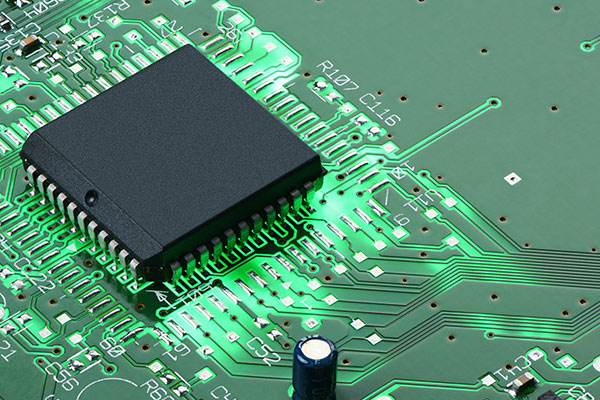
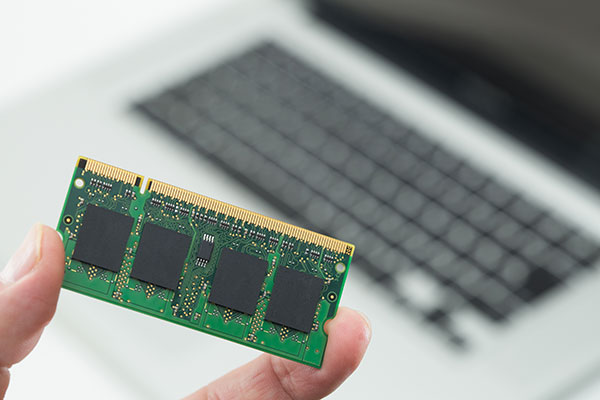


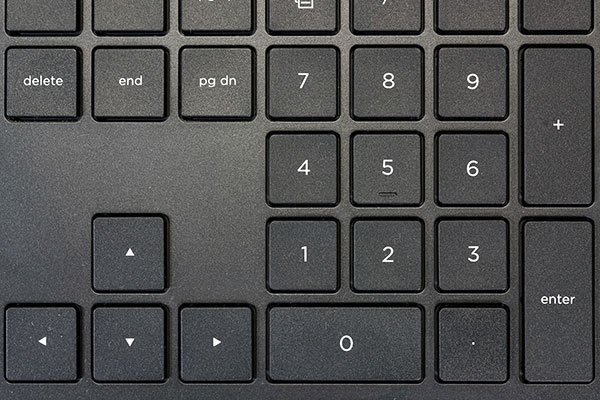

































![[2023] 16 recommended gaming notebook PCs Introducing models for beginners and cost performance-oriented models](https://freemegatech.com/wp-content/uploads/2023/11/a202305-1.jpg)

![[2023] 13 recommended low-priced laptops, including models under 50,000 yen! Beginners should also check it out](https://freemegatech.com/wp-content/uploads/2023/12/01-3.jpg)
![[2023] 12 recommended Wi-Fi routers in Buffalo More comfortable with Wi-Fi6](https://freemegatech.com/wp-content/uploads/2024/01/01-20.jpg)

