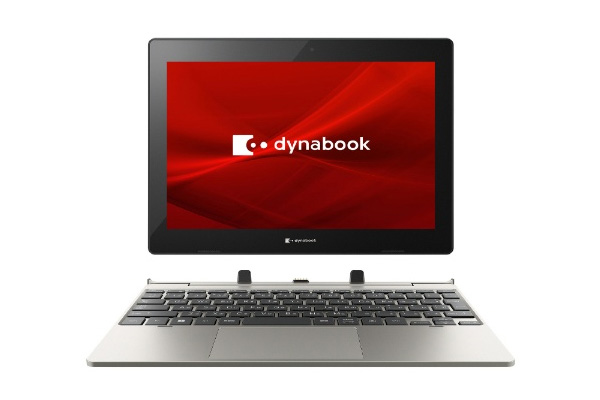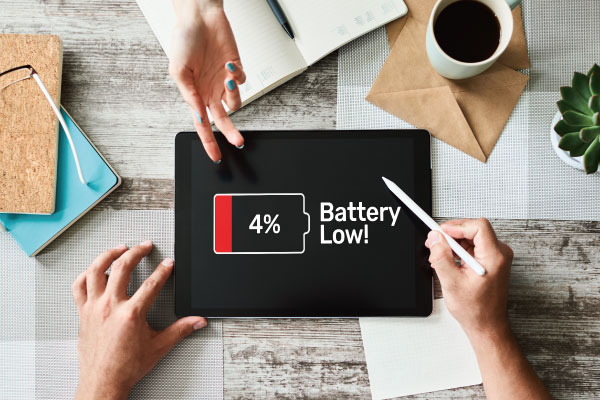[2023] 16 recommended 2in1 computers Convenient because they can be used in laptop/tablet mode
[2023] 16 recommended 2in1 computers Convenient because they can be used in laptop/tablet mode
A 2-in-1 computer that can be used in two ways: a laptop and a tablet. It is convenient because you can switch to the one that is easier to use depending on the usage scene.
This time, we will explain in detail how to choose a 2in1 computer. We will also introduce recommended models for each type, so please refer to them if you are considering purchasing one.
table of contents
- ▼ What is a 2in1 computer? Explaining the advantages and disadvantages
- ▼ Types of 2in1 computers
- ▼ How to choose a 2in1 computer
- ▼ Popular manufacturers of 2in1 computers
- ▼ Recommended 2in1 computers | Detachable type
- ▼ Recommended 2in1 computers | Convertible type
What is a 2in1 computer? Explaining the advantages and disadvantages
A 2in1 computer is a type of product that combines a tablet and a notebook computer. The advantage is that you can switch between laptop mode when entering long texts, and tablet mode when quickly checking information while on the go. It uses a touch panel and can also support pen input.
The disadvantage is that they tend to be more expensive than regular notebook computers. Also, keep in mind that the tablet can feel heavy.
Types of 2in1 computers
Detachable type | Display and keyboard can be separated
The “detachable” type is a type in which the LCD display and keyboard are separated. Also called “separate type”. Compared to the convertible type, it is characterized by superior convenience in tablet mode.
It is useful as a thin and lightweight tablet when carrying around. There is also a model that can be installed with the display flipped 180 degrees, making it convenient for use in presentations, etc.
Convertible type | Display can be rotated
A convertible computer is a 2-in-1 computer in which the display and keyboard are not separated. It features a hinge that rotates 360°, allowing it to move freely. If the display angle is about 90 degrees, you can use it like a normal laptop, and if you rotate it 360 degrees, you can use it like a tablet.
Also, you can stop it halfway, and if you turn it around 270 degrees, it will go into “tent mode”, which is convenient when watching videos.
How to choose a 2in1 computer
Check screen size and weight
For those who often carry things around, we recommend a 2-in-1 computer around 13 inches, which has an excellent balance of portability and visibility. If the product weighs less than 1.5 kg, you can easily take it with you.
On the other hand, if you don’t have many opportunities to carry it around, a large screen model of around 15 inches will make watching videos and working more comfortable. However, the weight tends to increase in proportion to the number of inches, so it is important to choose a model that suits your purpose.
Check the specs for comfortable use
CPU|High performance makes work faster
CPU is the part that corresponds to the “brain” in humans. The higher the performance of the CPU, the more processing can be done at high speed. However, you need to be careful as the higher the specs, the higher the price.
“Celeron” and “Core i3” are fine for browsing websites and sending e-mails, but if you want to use them for business purposes, “Core i5” and “Core i7” are better. We recommend a model equipped with a high-performance CPU.
Storage|Large capacity allows you to store a lot of data
Storage is a part for storing applications and created data, including the OS. Many 2in1 computers are equipped with high-speed SSDs. There are capacities such as 128GB, 256GB, and 512GB, but we recommend 256GB or more for ease of use. If you want to store a lot of apps and videos, choose 512GB so you don’t have to worry about running out of space.
There are also models whose capacity can be expanded with an SD card, so please check that out.
Memory|The larger the memory, the higher the processing performance and smoother the process.
Memory, along with the CPU, is an important part that affects the processing speed of a 2in1 computer. Even if both computers are equipped with the same CPU, a computer with a larger memory capacity will process data more stably, resulting in faster processing speed.
If you work with multiple windows open or frequently use heavy software such as games or image processing, a model with a large memory capacity such as 16GB is recommended. it’s recommended.
Check for presence of Microsoft Office
Office is an integrated software that combines Word for creating documents, Excel for spreadsheets, and PowerPoint for creating presentation materials. It is no exaggeration to say that it is an essential app for business.
If it is a 2in1 computer that comes pre-installed or comes with a product key, you can start using it immediately after purchasing. It is also useful for creating reports and analyzing experimental data, so university students should also check it out.
If you carry it around, check the battery life.
If you often carry and use your 2in1 computer, be sure to check the battery life. For those who use it for work, we recommend a model with a long-life battery that lasts for 8 hours or more.
You don’t have to worry about the battery level even if you work all day in a place without an outlet. Another convenient feature is that you don’t have to carry around a heavy and bulky AC adapter every time.
If you want to draw illustrations, it is convenient to have a pen included.
2in1 computers support intuitive touch operations and handwritten input. We recommend using a pen for those who want to use it creatively, such as drawing illustrations. Models that come with a special pen are convenient because they can be used immediately after purchase.
Some models are equipped with pen pressure and tilt detection functions. It allows you to add detailed shading and shading, making it perfect for those who want to create expressive works.
Popular manufacturers of 2in1 computers
Microsoft
Microsoft’s 2in1 computer is recommended for users looking for a stylish product. Many models, such as the “Surface Go 3” and “Surface Pro 8″, use detachable models. You can also choose the “Surface Laptop Studio,” which has a unique structure in which the display does not rotate, although it is convertible.
However, the type cover is sold separately, so those who often create documents should be careful.
HP
HP’s 2in1 computers can be selected from three series: “Pavilion,” “Spectre,” and “ENVY.” It is characterized by being divided into series according to purpose, such as the standard “Pavilion”, the carefully designed “Spectre”, and the high-performance “ENVY”.
Both models are convertible with a hinge that rotates 360°. Please choose according to your purpose.
DELL
DELL is a popular manufacturer of computers with good cost performance. 2-in-1 computers are available in two convertible series: “Inspiron” and “Latitude.”
The “Latitude” has a 13-inch screen size, and the “Inspiron” has a lineup of 14- and 16-inch screen sizes. It can meet a wide range of user needs, from those seeking portability to those who value visibility.
Recommended 2in1 computers|Detachable type
ASUS “Chromebook Detachable CM3” CM3000DVA-HT0019 (10.5 inch)
This is a 2in1 computer that is reasonably priced and recommended for college students. It is extremely lightweight, weighing approximately 915g including the stand cover and keyboard. You can easily carry and use it anywhere you like, such as on campus or in the library. It is useful for learning purposes such as researching things on the internet and writing sentences.
However, please note that Office apps are not installed. Since it is detachable, you can remove the keyboard and use it as a lightweight tablet weighing approximately 506g.
Microsoft “Surface Go 3” 8VA-00015 (10.5 inches)
A compact model equipped with a 10.5-inch PixelSense display. The main unit weighs approximately 544g, which is extremely lightweight. This is a 2-in-1 computer recommended for business people who are often on the go. A product key for the first installation of Office apps is included, so you can start using it immediately after purchase.
If you attach the type cover (sold separately), you can easily create long reports. It can be used in a wide range of situations, from university students to working adults.
dynabook “dynabook K0” P1K0UPSG (10.1 inch)
This is a 2in1 computer recommended for use in learning purposes. It has a compact 10.1-inch body and becomes a tablet weighing approximately 610g when separated from the keyboard. Even children can easily carry it.
Since it is equipped with an approximately 5 million pixel out camera, it is useful in scenes where you want to record observation records of plants and insects. It also has a built-in in-camera with approximately 2 million pixels, making it convenient for online classes.
Lenovo “IdeaPad Duet 560 Chromebook” 82QS001VJP (13.3 inches)
A Chromebook with an 8-core CPU and 8GB memory. The basic specs are complete, including a 256GB eMMC. Recommended for those looking for an affordable 2-in-1 computer that is comfortable to use.
Supports multi-touch, making it easy to create handwritten illustrations. It comes with a USI pen that supports pen pressure detection, so you can use it like a notebook. However, please note that Office apps are not installed.
Fujitsu “FMV LOOX 75/G” FMVL75GB (13.3 inches)
This is a 2in1 computer equipped with a 13.3 inch organic EL display. Equipped with a 12th generation Core i5 processor and 8GB of memory, processing performance is good. This model is recommended for business use.
It is extremely lightweight at approximately 599g, so you can easily carry it in your bag. If you attach the separately sold “FMV LOOX Keyboard”, you can use it like a laptop.
Recommended 2in1 computers | Convertible type
DELL “Inspiron 14 2-in-1” MI764CP-BWHBC (14 inches)
Equipped with a 360° rotating hinge, this is a convertible 2-in-1 computer that can be used in a variety of styles depending on the situation. Comes with an active pen that is compatible with touch panels and does not require pairing. Handwritten input can also be performed smoothly.
Another point is that it is equipped with “Waves MaxxAudio Pro” which delivers loud and clear sound. An advantage of using meeting software is that it makes it easier to hear the other person’s voice. Furthermore, it is equipped with a “panel open sensor” that can be activated simply by opening the laptop. It is convenient because it can be started quickly even when the power is completely off.
Lenovo “IdeaPad Flex550i Chromebook” 82B80018JP (13.3 inches)
This is an affordable 2-in-1 computer equipped with ChromeOS. A model recommended for university students. Although Office apps are not included, you can create reports and presentation materials using Google Docs or Slides.
With a built-in 64GB eMMC, you will rarely feel dissatisfied with the storage capacity. It is lightweight at approximately 1.38kg, so you can carry it around and use it anywhere you like, such as campuses or cafes.
dynabook “dynabook V4” P1V4UPBB (13.3 inches)
This is a lightweight and durable model that uses magnesium alloy for the main body material. It is very light at approximately 979g, making it easy to carry. This is a 2-in-1 computer recommended for those who value portability.
It has a built-in long-life battery that operates for about 24 hours, so you don’t have to worry about the battery remaining even if you are out all day. Equipped with a Core i3 processor, you can comfortably watch videos and surf the web.
Microsoft “Surface Laptop Studio” 9WI-00018 (14.4 inches)
This is a 2in1 computer recommended for creative work. Adopts a “Dynamic Woven Hinge” that does not rotate. The feature is that you can change the angle by pulling the display forward.
If you set it to studio mode, you can comfortably input handwriting using a pen. Supports refresh rates up to 120Hz. The drawing experience is very smooth, so you can comfortably work on illustrations.
Panasonic “Let’s Note QV Series” CF-QV1NDMCR (12 inches)
A compact 2-in-1 computer with a 12-inch screen and a weight of approximately 949g. You can easily carry it in your tote bag or backpack. The CPU is a Core i5 and the memory is 16GB, with specs that allow university students to write reports and do simple video editing.
Equipped with 512GB of SSD storage, you can download many images and videos. In addition, the interfaces include USB Type-A, Type-C, and HDMI ports. It can be connected to various peripheral devices such as smartphones, tablets, and monitors. Equipped with face and fingerprint authentication functions, security is also good.
ASUS “Zenbook 17 Fold OLED” UX9702AA-MD007WS (17.3 inches)
A 2in1 computer with excellent specifications. Equipped with a foldable organic EL panel, it can be used in a variety of ways depending on the usage scene. You can connect it to the included keyboard and use it as a laptop, or hold it in your hand to read e-books or search the internet.
The CPU is Core i7 and the memory is 16GB. The specs allow you to launch multiple software, multitask, and edit 4K videos. The storage is 1TB SSD, so you can download a lot of software and files. It also complies with the US military MIL standard and has good robustness. It has a long battery life of about 12 hours, so you can carry it with you wherever you go.
ASUS “Zenbook S Flip 13 OLED” UP5302ZA-LX206WS (13.3 inches)
A 2-in-1 computer that uses the “ErgoLift hinge,” which is characterized by the fact that when you open the laptop, the back side of the main body rises and the keyboard tilts toward you. Recommended for those who are looking for a model with a moderate inclination that makes typing easy and suitable for long hours of work.
Thin at 14.9mm and lightweight at 1.12kg. Another point is that it can run for a long time of about 13.8 hours. It is easy to carry and is useful in situations where you often work on the go. Furthermore, it uses a 2.8K organic EL display, achieving high definition and rich color expression. Since it is touch panel compatible, it supports handwritten input using a stylus pen, etc.