19 Best E-Books in 2023

An e-book is a modern alternative to classic printed publications. If you are an avid reader, you have access to almost all the world’s book resources (shops, libraries) without leaving your home. If you are not a fan of reading, the device can captivate you in this process through audiobooks, comics or manga.
The material contains the best models of e-books according to the editors of the “Experts’ Choice” project. The article is advisory in nature and is not a guide to purchase or other actions.
PocketBook XE-Ink

The e-reader is equipped with an E-Ink display, namely the Carta generation, which has a higher pixel density (227 ppi). All this, combined with a grayscale number of 16, ensures clear images and easy-to-read text. The advantages of the model include a large 10.3-inch screen, so it will be very convenient to read, but not always to take it with you, since the gadget will not fit into every bag.
There is a backlight that can be turned off during daylight hours or when there is sufficient lighting. It is possible to transfer books and other multimedia files via Bluetooth, but it is easier to download from libraries using Wi-Fi. There is an automatic screen rotation function, so it is convenient to read books of any format (CHM, DJVU, DOC, EPub and others).
1024 MB of RAM is enough for a large number of books (more than 300 books). The 2000 mAh battery capacity is enough to read about 15,000 pages at medium and low brightness without recharging. You can download multimedia files BMP, JPEG, MP3, PNG, TIFF to the gadget. There are various dictionaries, a browser and built-in libraries. You can play games such as Solitaire and Solitaire. According to customer reviews, sometimes the screen glares, occasionally glitches and displays a white background.
Main characteristics
| Diagonal | 10.3″ |
| Pixels per inch | 227 |
| Wireless connection | Bluetooth, Wi-Fi |
| Design features | built-in backlight, touch display |
| Additional functions | automatic screen rotation |
Rating of the top 11 best black and white e-books
Amazon Kindle Paperwhite

This model is the fourth iteration of the Paperwhite line. It’s great that they’ve made some significant improvements to the device. IPX8 water resistance, double the storage capacity and integration with Audible audiobooks are just a few. Even though the Kindle Paperwhite is only a mid-range Amazon device, it offers much more than the standard Kindle, which isn’t even backlit.
Main characteristics
| Display | E-Ink Carta, touch, backlit, 6 inches (1440×1080), 300 ppi |
| Built-in memory | 8 GB |
| Dimensions | 116x167x8 mm |
| Weight | 182 g |
| Other | Wi-Fi, Bluetooth |
| Supported Formats | Text – TXT, DOC, PDF, Kindle Format 8 (AZW3), Kindle (AZW), unprotected MOBI, PRC natively, Audible audio format (AAX). Graphic – JPEG, BMP, GIF, PNG. Others – HTML |
ONYX BOOX Edison

The gadget is equipped with an E-Ink Carta Plus touch display, which, unlike the previous generation (Carta), has increased image contrast with an aspect ratio of 15:1. The diagonal (7.8”) is not the largest, but such an e-book will be convenient to take with you, and it will fit in almost any bag. The clarity of fonts and images is achieved through the maximum number of gray levels (16). The absence of glare is ensured thanks to the high pixel density (this model has a density of 300 ppi).
The device runs on Android 10 (upgradable), so you can always download various games, books, programs and browsers both from the Internet and from Google Play. There is a backlight that is adjustable in intensity and does not create a flickering effect, so reading on such a gadget is safe for the eyes.
High strength and scratch protection is achieved thanks to Asahi glass. The kit includes a case that can be quickly removed and attached, and also prevents the screen and body from being scratched. The battery lasts about two weeks, provided that no more than 15,000 pages are read at low screen brightness. A MicroSD card is not included, but the 32GB of built-in memory is enough to store plenty of books, documents and other files.
You can synchronize the book with other nearby devices using Bluetooth. The function of converting text into voice is available, there is a voice recorder. Supports reading a large number of document formats: CHM, DJVU, DOC, EPub, FB2, HTML, PDF, RTF, TXT and multimedia: BMP, GIF, MP3, PNG, ZIP. There is a built-in store that does not contain such popular applications as, for example, liters.
Main characteristics
| Diagonal | 7.8″ |
| Display resolution | 1872×1404 pixels |
| Permission | 300 ppi |
| Android | There is |
| Wireless connection | Bluetooth, Wi-Fi |
Ritmix RBK-617

The e-reader with a small E-Ink Pearl display produces fairly clear images and text. Compared to the previous generation (Vizplex), the contrast has increased by about 50%, the autonomy has increased (it was about 7-9 days, in the current generation – 14), and the response time has decreased. The gadget has a small 6” display, but it has its pros and cons. The advantages include compactness and, therefore, the ability to take it with you.
Cons – not the largest font of characters in books, documents and magazines. The number of pixels per inch is 212 ppi. The device initially has 4 GB of internal memory and 128 MB of RAM, which is enough to download and store several hundred documents or images. If there is not enough space, you can buy a card (MicroSD up to 32 GB). The disadvantages are that the shades of gray, of which there are 16, are quite dull.
The device reads the most common document formats, such as: CHM, DOC, EPub, FB2, HTML, PDF, RTF, TXT and the following types of multimedia files: BMP, GIF, JPEG. This option is suitable for travel, as well as for those who do not use e-readers very often. There is no case included.
Main characteristics
| Diagonal | 6″ |
| Display resolution | 1024×758 pixels |
| Permission | 212 ppi |
| Design features | page buttons |
| RAM capacity | 128 MB |
Digma K2 Dark Gray

The manufacturer uses E-Ink technology, which exactly imitates ink. The resolution, unlike outdated models, has been increased to 758×1024 pixels. The display of a cheap book is small, only 6 inches, while the gadget itself is compact (weight 150 g) and is suitable for those who like to read while traveling.
There is a built-in backlight, which is very convenient if the room is poorly lit. The pixels per inch number is 212 ppi, so images and text are quite clear, although a little graininess can sometimes appear.
There is support for MicroSDHC memory cards up to 32 GB, which is enough to download books, magazines, and documents. The 1,500 mAh battery in stand-alone mode is designed to read 700-800 pages at low screen brightness. 128 MB of RAM is enough to store everything you need (important documents, photos, favorite books) on the device.
There is support for the most common documentation and multimedia formats: CHM, DOC, HTML, FB2, PDF, TXT, EPub, DJVU, RTF, JPEG, PNG, BMP, GIF. According to customer reviews, the device has an inconvenient interface and font settings.
Main characteristics
| Diagonal | 6″ |
| Display resolution | 1024×758 pixels |
| Permission | 212 ppi |
| Design features | built-in lighting |
| RAM capacity | 128 MB |
Amazon Kindle Oasis

An e-reader with a large 7-inch display, small frames and a thin body. The built-in memory is enough to download a large number of books, which allows you to use the gadget in the absence of the Internet.
In addition to Wi-Fi, the e-reader has Bluetooth support, which can also be used to transfer books. The backlight provides comfortable reading in low visibility conditions and is protected from moisture. Control is touch and using buttons.
Main characteristics
| Display | E-Ink |
| Diagonal | 7″ |
| Display resolution | 1680×1264 pixels |
| Wi-Fi, Bluetooth | There is |
| Built-in memory capacity | 8 GB |
| Design features | built-in backlight, moisture protection, touch display, paging buttons |
Meebook M6

E Ink Carta HD electronic paper provides a resolution of 300 ppi (1448×1072). The advantage of a compact device is the choice of any working ecosystem. There is no interface as such – only icons. Pre-installed reading software – Z-Reader. Access to the Google Play Store allows you to download the usual Kindle, Kobo, Nook and use all Google services. The Android 11 platform is compatible with many text, image and audio formats.
There is an SD card slot for up to 1TB of memory in addition to 32GB of native storage, as well as the ability to install cloud services. High speed operation is provided by a quad-core RockChip RK3566 Cortex-A55 processor with a clock frequency of 1.8 GHz and 3 GB of RAM.
The Internet is available via Wi-Fi 2.4G and 5G; Bluetooth 5.0 is offered for working with audiobooks. The 2200 mAh battery supports battery life for up to one month. The touch screen is equipped with the Moon Light 2 system – these are 24 levels of lighting control using “sliders”.
Main characteristics
| Display | diagonal 6 inches |
| Memory, GB | 3 (operational) + 32 (storage) |
| Weight, g | 190 |
| Platform | Android 11 |
| Battery, mAh | 2 200 |
| Supported Formats | PDF, EPUB, TXT, HTML, RTF, FB2, FB2.zip, DOC, DOCX, PRC, MOBI, CHM, PDB, DOC, JPG, PNG, GIF, BMP, PDF, DjVu, MP3, WAV, CBR, CBZ |
| Additional options | front lighting system Moon Light 2 |
Kobo Clara 2e

Text on the Kobo Clara 2e’s 6-inch screen is clear and free of glare from outside light. The ComfortLight PRO system of 27 white and amber LEDs along the panel creates uniform illumination (screen resolution 300 ppi). The flat body is made from 85% recycled plastic.
The performance is ensured by a dual-core processor (clock frequency 1 GHz, RAM 512 MB), storage capacity – 16 GB. When connected via Wi-Fi 802.11 ac/b/g/n, the browser allows you to visit web pages, but does not support playing audio and video files.
The reader runs on the Linux platform and has a 1,500 mAh battery. There are no physical buttons other than power, touch control is convenient. A large print mode has been proposed for readers with poor vision. There is a notepad for drawing with your fingers and writing notes with a stylus.
The device is adapted for PDF and EPUB formats, plays downloaded EPUB3, PDF, MOBI, JPEG, GIF, PNG, BMP, TIFF, TXT, HTML, RFT, works with CBR and CBZ. There are custom fonts and support for 20 languages. Users note that the battery life of the device is not too long – when using Bluetooth and reading at maximum brightness, the book quickly runs out (in 2-3 days).
Main characteristics
| Display | 6 inches, resolution 300 ppi (1448×1072) |
| Memory, GB | 0.512 (operational) + 16 (storage) |
| Weight, g | 171 |
| Platform | Linux |
| Battery, mAh | 1 500 |
| Supported Formats | EPUB, EPUB3, PDF, MOBI, JPEG, GIF, PNG, BMP, TIFF, TXT, HTML, RFT, CBR, CBZ |
| Additional options | Wi-Fi 802.11 ac/b/g/n, Bluetooth, USB-C port, support for 20 languages, ComfortLight PRO front lighting system |
iReader Ocean 3

The device has a seven-inch diagonal, is compact and lightweight (175 g). The modified version of Android allows you to install any convenient reading application. The 1,800 mAh battery does not require recharging in reading mode for three days, and in standby mode for up to 30 days.
The thin and very durable case is equipped with buttons. The anti-slip rubber coating on the back cover provides good protection against impacts and fingerprints. E Ink Carta 1200 technology provides instant screen response with a resolution of 300 ppi. The 2GHz dual-core processor and 3GB RAM ensures fast page turning. Available internal storage capacity is 32 or 64 GB.
Of the impressive list of supported formats (TXT, DOC and others), only PDF files are inconvenient to view due to the screen size (the font is too small and almost unreadable).
Main characteristics
| Display | diagonal 7 inches, resolution 300 ppi |
| Memory, GB | 3 (operational) and 32/64 (storage) |
| Weight, g | 175 |
| Platform | Android |
| Battery, mAh | 1 800 |
| Supported Formats | TXT, DOC, PDF, HTML, EPUB, PDB, CHM, FB2, MOBI, HTM, RTF, XLS, UMD, PPT, HTXT, DJVU, PRC, HEB, DOCX, HWP |
| Additional options | Wi-Fi 2.4G/5G, Bluetooth 5.0, Headphone Jack 3.5 mm USB-C port, speaker, microphone, warm and cold front lighting function |
Nook Glowlight 4 Plus

The reader is equipped with a 7.8-inch frameless display and E INK Carta HD electronic paper with a resolution of 300 ppi (1404⨯1872). A screen with a matte film does not “glare” in the sun or overhead light. The backlight with a color temperature system is regulated by moving the “sliders”. The Allwinner B300 quad-core processor clocked at 1.8 GHz has 2 GB of LP-DDR4x RAM and 32 GB of internal memory. The operating system is Android 8.1, but its interface has been radically changed.
The device supports EPUB, PDF formats and offers several fonts to choose from. Includes a USB-C cable for charging and transferring digital content. However, you cannot upload your own audio files. The 2,500 mAh battery is designed for a month of battery life in standby mode. There is no speaker, and there is no internet browser.
Main characteristics
| Display | diagonal 7.8 inches |
| Memory, GB | 2 (operational) + 32 (storage) |
| Weight, g | 285 |
| Platform | Android 8.1 |
| Battery, mAh | 2 500 |
| Supported Formats | PDF, EPUB |
| Additional options | Wi-Fi 802.11 b/g/n, Bluetooth 5.0 Headphone Jack 3.5 mm USB-C port Warm and cool front lighting function |
Kindle Scribe

The reader with a large 10.2-inch display seems very compact and light, despite its dimensions and weight (433 g). E Ink Carta 1200 technology gives a high screen resolution of 300 ppi. The body is made of aluminum. The display is protected by anti-reflective glass. The front illumination with 35 LEDs, together with the color temperature system, provides high-quality illumination of the screen.
The MediaTek MT1 processor has a clock speed of 1.8 GHz and 1 GB RAM. Information storage volumes can be 16, 32, 64 GB. The battery operates autonomously for 12 weeks when reading for no more than 30 minutes/day. The operating system is Linux, the interface is user-friendly and responsive. Supported formats: PDF, AZW3, AZW, TXT and others.
For English, the VoiceView function works – text-to-speech conversion. You can choose the font and page layout. There is no automatic reorientation of text when changing the device position. Among the disadvantages, users highlight the lack of speakers and a jack for wired headphones.
Main characteristics
| Display | diagonal 10.2 inches |
| Memory, GB | 1 (operational) and 16/32/64 (storage) |
| Weight, g | 433 |
| Platform | Linux |
| Supported Formats | PDF, AZW3, AZW, TXT, MOBI, PRC, DOCX, DOC, HTML, EPUB, TXT, RTF, JPEG, GIF, PNG, BMP, AAX |
| Additional options | Amazon Kindle Store, Basic Pen/Premium Pen with Eraser, Anti-Glare |
Rating of the top 5 best color e-books
Onyx Boox Tab Mini C

The device weighs 264 g and has a 7.8-inch display with the latest generation of E Ink Kaleido 3 electronic paper and a powerful 5,000 mAh battery. High resolution with values of 300 ppi (1404×1872) for a monochrome display and 150 ppi (702×936) for a color display makes reading any content as comfortable as possible. The backlight of the Wacom touch screen with AG protective glass uses 42 LEDs.
The Android 11 platform opens access to the Google Play Store. The processors – eight-core Qualcomm and BSR graphics – provide instant response to touch commands. RAM is 4 GB, storage capacity is 64 GB. Content search is carried out through Google Chrome and other browsers via Wi-Fi.
Neoreader (Onyx Boox application) offers changing fonts, adjusting margins and selecting text density, supports various formats (PDF, EPUB, TXT, HTML, RTF, FB2, FB2.zip, DOC, DOCX, PRC, MOBI, CHM, DOCM, AZW , AZW3, ODT, SXW, TRC, PPT, DJVU, CBR, CBZ). You can draw, write, comment, and even install other reading applications. Users are satisfied with the performance of the device, but note that the color scheme is pastel, although this is enough for the tasks at hand.
Main characteristics
| Display | diagonal 7.8 inches |
| Memory, GB | 4 (operational) + 64 (storage) + 10 (Onyx cloud) |
| Weight, g | 264 |
| Platform | Battery, mAh | Android 11 |
| Battery, mAh | 5,000 |
| Supported Formats | PDF, EPUB, TXT, HTML, RTF, FB2, FB2.zip, DOC, DOCX, PRC, MOBI, CHM, DOCM, AZW, AZW3, ODT, SXW, TRC, PPT, DJVU, PNG, CBR, CBZ |
| Additional options | Wi-Fi (802.11b/g/n/ac) 2.4G and 5G, Bluetooth 5.0, G-sensor for switching orientation, BOOX Pen Plus stylus |
Bigme Galy

Device with new electronic paper E Ink Gallery 3 (50 thousand shades). The eight-inch diagonal display has the same resolution of 300 ppi (1920×1072) for monochrome and color screens. The eight-core ARM Cortex A55 processor has a clock speed of 2.3 GHz and 6 GB of RAM. The 128GB storage capacity can be easily expanded up to 512GB via microSD.
The book is equipped with a 36-level dual screen front-illumination system using E Ink ComfortGaze technology. Android 11 OS gives access to the Google Play Store. Wireless connection is made via Wi-Fi and Bluetooth.
The device works with different formats: PDF, EPUB, TXT, HTML, RTF, FB2, FB2.zip, HTM, DOC, DOCX, MOBI, PRC, AZW, AZW3, OEB, ePub3. Features such as drawing, commenting, converting voice and writing to text, and split screen are provided. The 3,000 mAh battery should last for at least two weeks. However, users note that in reality the battery life is no more than seven hours.
Main characteristics
| Display | diagonal 8 inches |
| Memory, GB | 6 (operational) + 128 (storage) |
| Weight, g | 320 |
| Platform | Android 11 |
| Battery, mAh | 3,000 |
| Supported Formats | PDF, EPUB, TXT, HTML, RTF, FB2, FB2.zip, HTM, DOC, DOCX, MOBI, PRC, AZW, AZW3, OEB, ePub3 |
| Additional options | Wi-Fi 2.4G/5G, Bluetooth 5.0, ComfortGaze eye protection technology, dual front lighting system |
Pocketbook InkPad Color 2

The device has a 7.8-inch display with E Ink Kaleido Plus technology (4,096 shades). The resolution for a monochrome screen is 300 ppi (1404×1872), for a color screen – 100 ppi (468×624). The SMARTlight function will provide the desired screen illumination. Text to speech converts a regular book into audio. You can download content from the store, the Internet, and thanks to Adobe DRM technology for free from online libraries (Overdrive, Hoopla).
The operating system is Linux. The quad-core processor with a clock frequency of 1.8 GHz and 1 GB RAM is powered by a 2,900 mAh battery (battery life is about a month). Cloud services PocketBook Cloud, ReadRate, Dropbox, Send-to-PocketBook have been added to the built-in memory of 32 GB. The reader works in 25 languages, has 11 dictionaries and supports 21 book, four graphic and six audio formats.
A USB-C port is provided for charging and data transfer. Dual-band Wi-Fi is offered to access the Internet browser, but users note low download speeds.
Main characteristics
| Display | diagonal 7.8 inches |
| Memory, GB | 1 (operational) + 32 (storage) |
| Weight, g | 267 |
| Battery, mAh | Linux |
| Battery, mAh | 2 900 |
| Supported Formats | ACSM, AZW, AZW3, CBR, CBZ, CHM, DJVU, DOC, DOCX, EPUB (DRM), EPUB, FB2, FB2.ZIP, HTM, HTML, MOBI, PDF (DRM), PDF, PRC, RTF, TXT, JPEG, BMP, PNG, TIFF, M4A, M4B, OGG, OGG.ZIP, MP3, MP3.ZIP |
| Additional options | PocketBook Cloud, ReadRate, Dropbox, Send-to-PocketBook, support for 25 languages, 11 pre-installed dictionaries, text-to-speech function |
Readmoo MooInk Plus 2C Kaleido 3

E Ink Kaleido 3 technology includes a system of color filters to create the desired shade on the screen (4,096 combinations) and provides a high network refresh rate. A special feature of the device is the absence of any operating system and browser.
There is no option for taking notes – only reading. ComfortGaze technology protects your eyes from blue light exposure. The resolution is 300 ppi (1404×1872) for the screen without color, which is usually used for reading, and 150 ppi (702×936) in color. A 2,050 mAh battery guarantees stable operation of the quad-core processor with a clock frequency of 1.8 GHz with 2 GB of LPDDR4 memory and 128 GB of ROM for several weeks.
The device supports PDF, TXT, DOCX and EPUB formats. The color representation of the drawings and photographs matches the actual image, but with a bias toward softer pastel colors. To expand the storage capacity, use SD and SDHC media up to 32 GB.
Main characteristics
| Display | diagonal 7.8 inches |
| Memory, GB | 2 (operational) + 128 (storage) |
| Weight, g | 280 |
| Battery, mAh | 2,050 |
| Supported Formats | PDF, EPUB, TXT, DOCX |
| Additional options | Wi-Fi, Bluetooth 5.2, ComfortGaze eye protection technology, SD, SDHC card up to 32 GB of memory |
Mobiscribe Wave Color

The book with a 7.8-inch screen is positioned as a notepad using E Ink Kaleido Plus electronic paper. Its color filters create 4,096 tint combinations with a resolution of 100 ppi (468×624). Functional benefit – adding depth to drawings and creating multi-layered notes.
This is one of the first e-readers to come with Android 12 operating system. The 2,500 mAh battery powers a quad-core ARM Cortex-A53 processor clocked at 1.5 GHz. There is a USB-C cable to charge the battery and transfer content. The amount of RAM is 4 GB, internal memory is 64 GB.
Connecting via Wi-Fi 2.4G/5G gives access to cloud services MobiCloud, Dropbox, Evernote. Listening to audiobooks is carried out via Bluetooth 5.2 and through the internal speaker.
The front illumination of the touch screen is adjustable for brightness and warmth. Users praise the pre-installed apps for taking notes and reading e-books, but note the slow processor and consider the lack of a monochrome screen a disadvantage.
Main characteristics
| Display | diagonal 7.8 inches |
| Memory, GB | 4 (operational) + 64 (storage) |
| Platform | Android 12 |
| Battery, mAh | 2 500 |
| Additional options | cloud services MobiCloud, Dropbox, Evernote, warm and cold front lighting function |
Leaders of past years
PocketBook 740 Color

New to the e-book market, PocketBook 740 Color has a color display capable of displaying more than four thousand shades. This makes the book indispensable when reading business literature, magazines, print publications, children’s books and comics. At the same time, the reader has not lost its safety; it still takes care of the eyes, for which the second generation E-Ink Kaleido screen is responsible. The reader recognizes 20 book formats, reads them aloud and works without recharging for up to two months.
Main characteristics
| Display | E-Ink, backlit, touch, 7.8 inches (1872×1404), 300 ppi |
| Built-in memory | 16 GB |
| Memory card | microSD, microSDHC |
| Battery | 2900 mAh |
| Dimensions | 136.50x195x8 mm |
| Weight | 225 g |
| Supported Formats | Text – TXT, DOC, PDF, fb2, ePub, DjVu, RTF, ACSM, CBR, CBZ, CHM, DOCX, EPUB(DRM), FB2.ZIP, HTM, HTML, MOBI, PDF (DRM), PRC. Graphic – JPEG, BMP, TIFF, PNG. Audio – MP3. Others – HTML |
| Other | Wi-Fi, Bluetooth |
ONYX BOOX Max Lumi 2

The main advantages of this e-reader include a huge 13.3″ display for such a gadget. The E-Ink Mobius Carta screen has a high pixel density (207 ppi) and good touch sensitivity. 6 GB of RAM is enough to download and store various books in accessible formats. The book works quickly, has clear and simple functionality, since the Android 11 operating system is selected. Also, thanks to this OS, you can install a large number of useful applications for leisure and work (books, magazines, dictionaries, games). You can write in different fonts or use your own, but then the gadget often starts to slow down.
There is a built-in Wi-Fi module, so you can work with applications and browsers (Google Play, Opera). And thanks to Bluetooth, the tablet can be synchronized with various external devices (tablet, computer, phone). The body is based on an aluminum-magnesium alloy, so the product is quite light (570 g). A memory card is not included, but there is support for media up to 128 GB.
Another advantage is the powerful 4300 mAh battery, which allows you to read up to 20,000 pages offline at low screen brightness. There is support for the following document formats: CHM, DJVU, DOC, EPub, FB2, HTML, PDF, RTF, TXT and multimedia: BMP, GIF, JPEG, MP3, PNG.
Main characteristics
| Diagonal | 13.3″ |
| Display resolution | 2200×1650 pixels |
| Permission | 207 ppi |
| Android | There is |
| Wireless connection | Bluetooth, Wi-Fi |
How to choose an e-book
Continuous technological development does not bypass the market of these gadgets. The e-book gradually turns into a mini-computer. It has an operating system, processor, built-in memory, and Internet access. However, the main purpose remains reading – it is to improve its quality that new functions are introduced and the characteristics of the device are improved.
With each new version, e-paper imitates the pages of a regular book better and better. Fonts become clearer and more manageable. Do you want to leave notes in the margins to comment on what you read or record a flashing thought? Please keep everything in your copy of the book. Use the reader as a notepad to create your own content (sketches, text sketches).
Drawing is becoming an integral function of the latest models and, it should be noted, the included tools are sufficient for a full-fledged creative process. And there are enough colors – the e-book has become colored.
Most new products offer two screen options: monochrome with 16 shades of gray for comfortable reading, and color, with at least 4,096 multi-color combinations for artistic pursuits.
Diagonal
Its choice depends on the list of tasks presented to the reader. If you are only reading regular books, a six or seven inch screen is sufficient. The 7.8-inch display will be preferable when educational materials, magazines and comics are added to literary works. To read newspapers, work with diagrams, it is better to purchase an e-book with a diagonal of more than 10 inches. However, keep in mind: the larger the screen, the heavier the device.
Electronic paper
This name for E Ink screens (the only manufacturer) is due to their external resemblance to a real book page. The higher the resolution, the less strain on the eyes. For example, the black and white (monochrome) screen of the E Ink Carta 1200 has 16 levels of gray and a resolution of 300 ppi.
The resolution of the color screen is slightly lower – 100-150 ppi, since a color filter is applied here, superimposed on the monochrome screen, which slightly reduces the image quality. And E Ink Gallery 3 e-paper provides a resolution of 300 ppi for both screen options.
Backlight
This is a required option that improves the reading quality. There are two options: regular white and two-color with color temperature adjustment function. When reading during the day, it is enough to have the first option; the rest of the time you cannot do without the second. Changing the screen illumination towards warm colors when reading in the evening leads to relaxation of the visual system, which has a beneficial effect on the general condition and speeds up going to bed.
Autonomous operation
Battery capacity is not very important for estimating battery life. The determining factor here is the operating system. Readers on the Linux platform with a lower battery capacity last much longer without recharging than Android devices with a higher capacity. Manufacturers indicate minimum terms in weeks.
Memory
The latest reader models have fairly large amounts of internal memory – from 16 to 64 GB. Taking into account the weight of one book in FB2 format (approximately 0.5 MB), the device can assemble a library of tens of thousands of titles, including audio formats.
Additionally, manufacturers are integrating publicly available cloud storage services and offering space on their own resources. For this reason, there is often no slot for memory cards, since its expansion is no longer relevant. If there is one, consider it as a small advantage of the chosen model.
Control
The presence of a touch screen is mandatory, since it is, first of all, an opportunity to instantly zoom text, turn pages, and conveniently work with menus. The best option is a touch screen, complemented by physical buttons on the body. In some models, the buttons have a quick access function, which saves time when searching for the desired option.
Loading content
To download books, both wired (USB-C port) and wireless (Wi-Fi, Bluetooth) connections are provided. Internet access may be limited – only to bookstores. The presence of a web browser expands the user’s capabilities – content can be downloaded from anywhere.
The more formats a reader supports, the better for the user. It is preferable for the device to “read” any book files without conversion. This will avoid its negative impact: changing the layout or damaging the document.
Text settings
Almost every reader has a control panel for selecting the font and its size, line spacing and page layout. When you click on a specific word, the built-in dictionary displays its definition on the screen.
Audiobook support
The audiobook market is growing by leaps and bounds, and manufacturers are supporting the trend by offering different playback channels. These could be built-in speakers, a 3.5 mm jack for wired headphones and Bluetooth for wireless earbuds. Some models offer a text-to-speech function, and the use of artificial intelligence allows you to endow it with a pleasant human voice with the correct intonation.
Additional options
The user can always choose a device with features that match his interests. The reader can be used as a notepad for notes and drawing, a media player or a photo frame. In the first case, the device is equipped with a stylus, which has several tips for different purposes. For some, water resistance matters. With a high IPX value, the e-reader can be washed.
Expert review of e-books
Nika Ostozheva , writer, professional copywriter, translator, content maker, shares tips on choosing an e-book :
“A clear understanding of needs simplifies the task of selection. In order not to get confused among the variety of models presented, first of all you need to answer the question: what is the main purpose of the purchase? Exclusively reading books or using additional features: listening to audio, built-in translator, transferring files via Wi-Fi? The presence of the above functions reduces the battery life of the device.
When choosing an e-reader, pay attention to such parameters as: screen diagonal and resolution, battery capacity, the presence of Wi-Fi and Bluetooth, the ability to download and install additional applications, and the amount of built-in memory.
The larger the screen, the higher the ppi parameter – the image quality depends on it. And if the minimum values (200 ppi) are enough to read the text, then the correct reproduction of illustrations requires higher values.
Due to my line of work, I have to read a lot and often while traveling, so I prefer an e-book. A lightweight, compact device that is easy to take with you – it stores a whole library in its memory. I’m happy with my choice; the main factors for purchasing this particular model were:
- convenient control (both push-button and touch);
- intuitive interface;
- built-in Wi-Fi module;
- many other useful settings.
And visually it attracted attention with a stylish case with branded embossing. It is noteworthy that the cover not only performs an aesthetic function, but also puts the device into sleep mode when closed.”
Popular questions and answers
The author and owner of the TG channel “Book Fox” Dinara Ismailova answered popular questions from readers .
What are the advantages of an e-reader over a tablet?
Without going into details, the tablet screen consists of several layers, which are illuminated from below and form the final picture. The picture is brighter, clearer, more contrasting, can be adjusted to the lighting, but one way or another it is a light source that is directed into our eyes. And even though we have already adapted sufficiently to this kind of gadgets, after a long time of reading from such devices, our eyes begin to feel tired.
In e-books, the picture is created differently and is very reminiscent of reading from paper: the “reader” screen is not transparent, and many capsules with balls of different colors are lined up in the right order and turned into text. This reduces eye strain and makes reading more comfortable and enjoyable, the expert explained.
Backlighting in e-readers works in a similar way: LEDs are located along the edges of the book, which is much nicer than direct light from tablets.
Additional advantages of an e-reader include its lower cost, long-term operation without recharging (especially important on long trips), as well as the fact that the “reader” leaves fewer temptations to switch from an interesting novel to games or a social network feed.
What types of screens are used in modern e-readers and what are their features?
Perl HD is a technology that appeared quite a long time ago and is currently used mainly by small, little-known brands to produce budget “readers”.
Carta is the most common technology. Classic black and white image, high contrast and fast response.
Kaleido – color screens, well suited for comics or specialized literature, where color and pictures are extremely important. It’s worth noting that this is not the first technology to display color in e-readers, but previous attempts have proven to be too expensive and impractical. Moreover, if you expect the images to be similar to what we see on our phone screens every day, then this is far from the case. The pictures in e-books are not so bright and look more like those painted in watercolors.
Screens have two important properties: durability and touch response. Those who have been using e-books for many years probably know: the most fragile place in them is the screen, and most often the most expensive. Service centers say that more than 80% of all repairs involve screen replacement, and all because the screen backing is made of glass and often breaks and breaks.
Manufacturers have learned to produce plastic substrates, which greatly increases the reliability of the device, but at the same time makes it more expensive.
As for the touch screen – what we are so used to on tablets and smartphones, I would recommend abandoning them in favor of regular buttons on the body. You have to pay for the ability to scroll through pages by tapping on the screen with worse contrast and picture clarity.
What are the main formats supported by modern e-books?
Not all e-books, especially American ones, support this format, and the interactivity and ability to work with pictures in it is much worse than in ePub.
Of course, you can try to reflash the device or convert the original format of the books, but it’s worth considering whether you want to devote time to this at a time when you could enjoy reading. If you already have a large library of books in FB2, then you should pay attention to “readers” that work with this format. Fortunately, there are not so few of them on the market now.
In addition to the main two formats, there are also specific ones, such as MOBI – a special format developed for Kindle or the well-known PDF and TXT – the first is used mainly for scanned pages and notes, the second – for plain text without formatting.
What additional features are useful for e-readers?
Adjusting the backlight by brightness and temperature
Modern e-books have long been equipped with backlighting, but only recently has a choice of not only brightness begun to appear in it but colors. Depending on your mood, comfort and environment, you can choose the color scheme as you wish.
Voice acting and audio books
You can connect headphones or a speaker to many e-books, and some of them even have their own speaker. In the latter, you can often find a text voiceover function. Yes, of course, this option is far from optimal for listening to fiction, but the built-in speaker copes quite well with short lines in comics.
Remote library management
If your gadget has Internet access, you can download books through a special cloud. A couple of mouse clicks on your computer and the book is already in your “reader” for the next couple of weeks.
Games and Internet access
Not the most important feature. The graphics and efficiency in e-books are noticeably inferior to any, even the simplest gadget. Therefore, if you really want to play or read the latest news, you can always go online via your smartphone. But there are times when this function comes in handy.

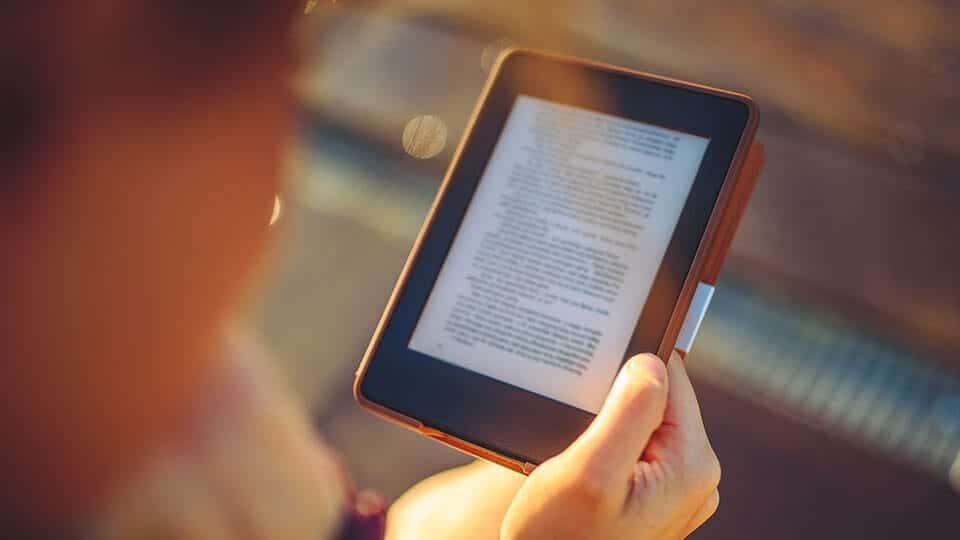
![[2023] 5 Recommended Smart Glasses What is the appeal of next-generation wearable glasses?](https://freemegatech.com/wp-content/uploads/2024/01/a202201.jpg)


![[2023] 22 recommended tablets Introducing popular Android tablets etc.](https://freemegatech.com/wp-content/uploads/2023/12/01-1.jpg)

